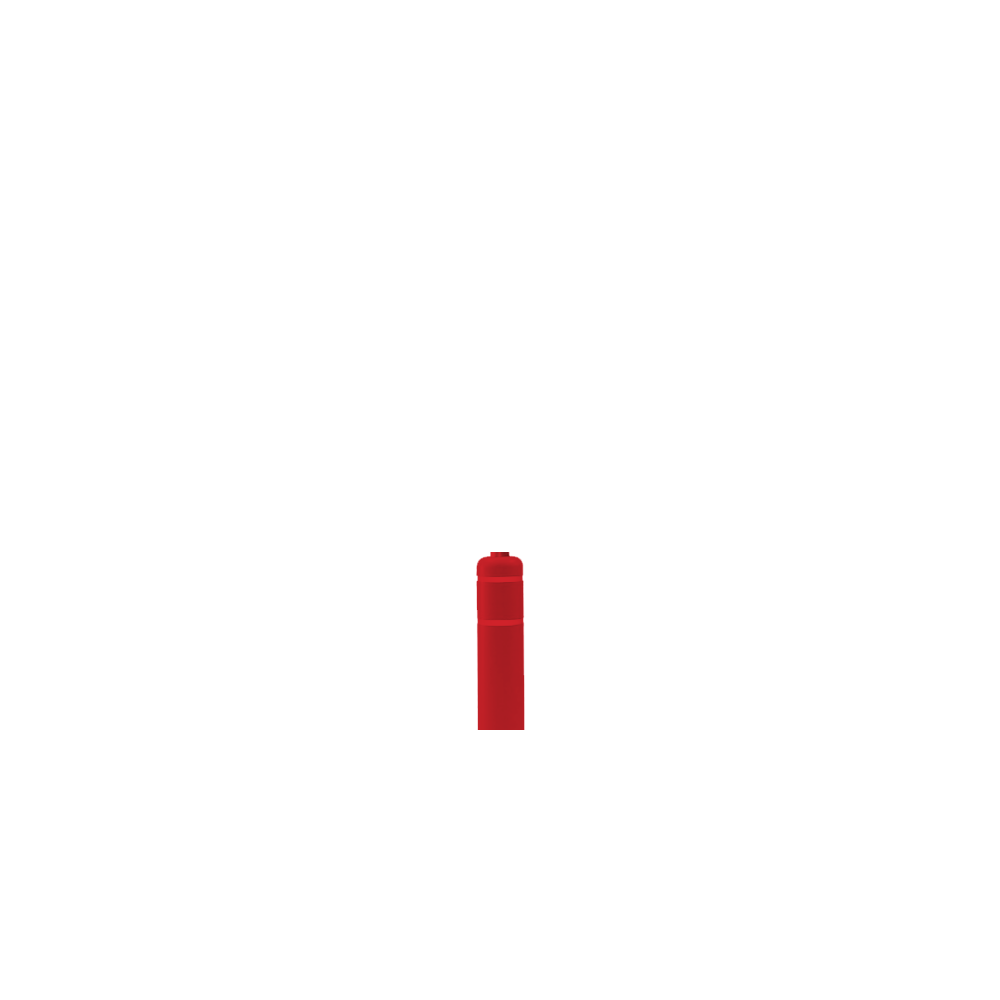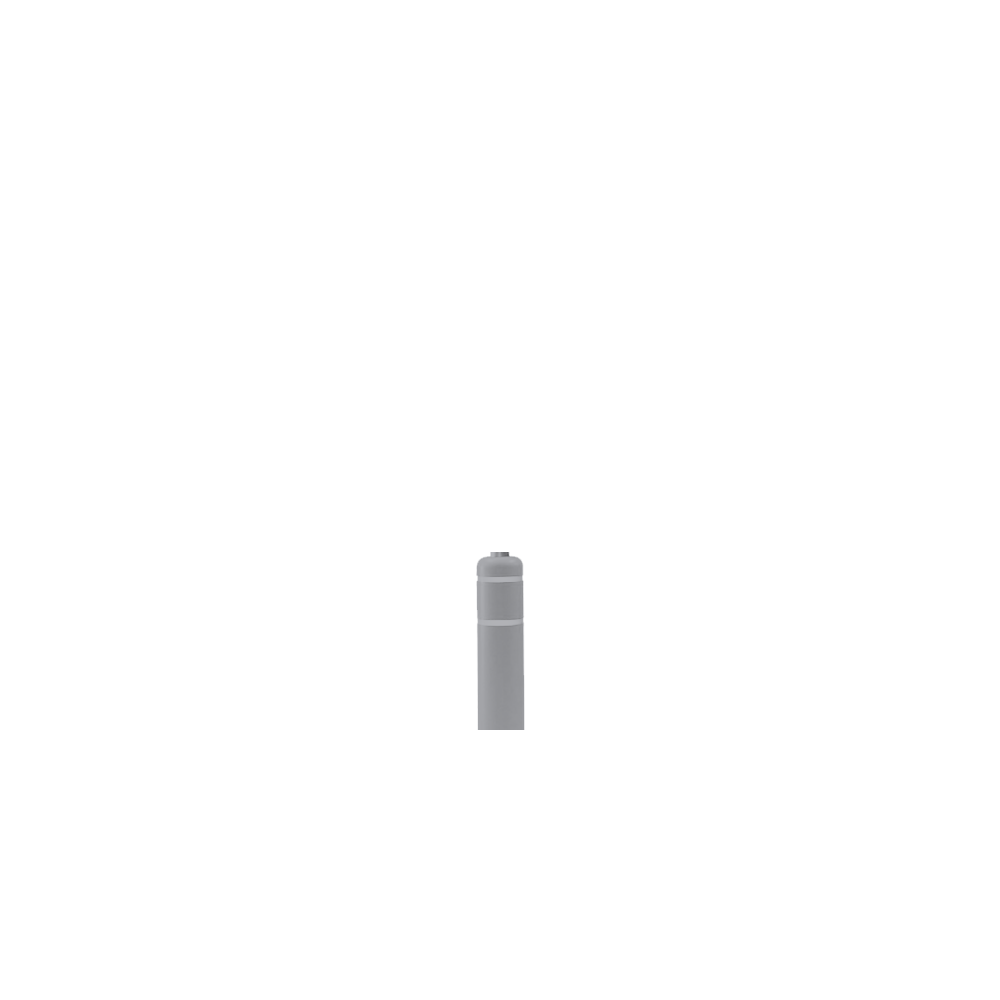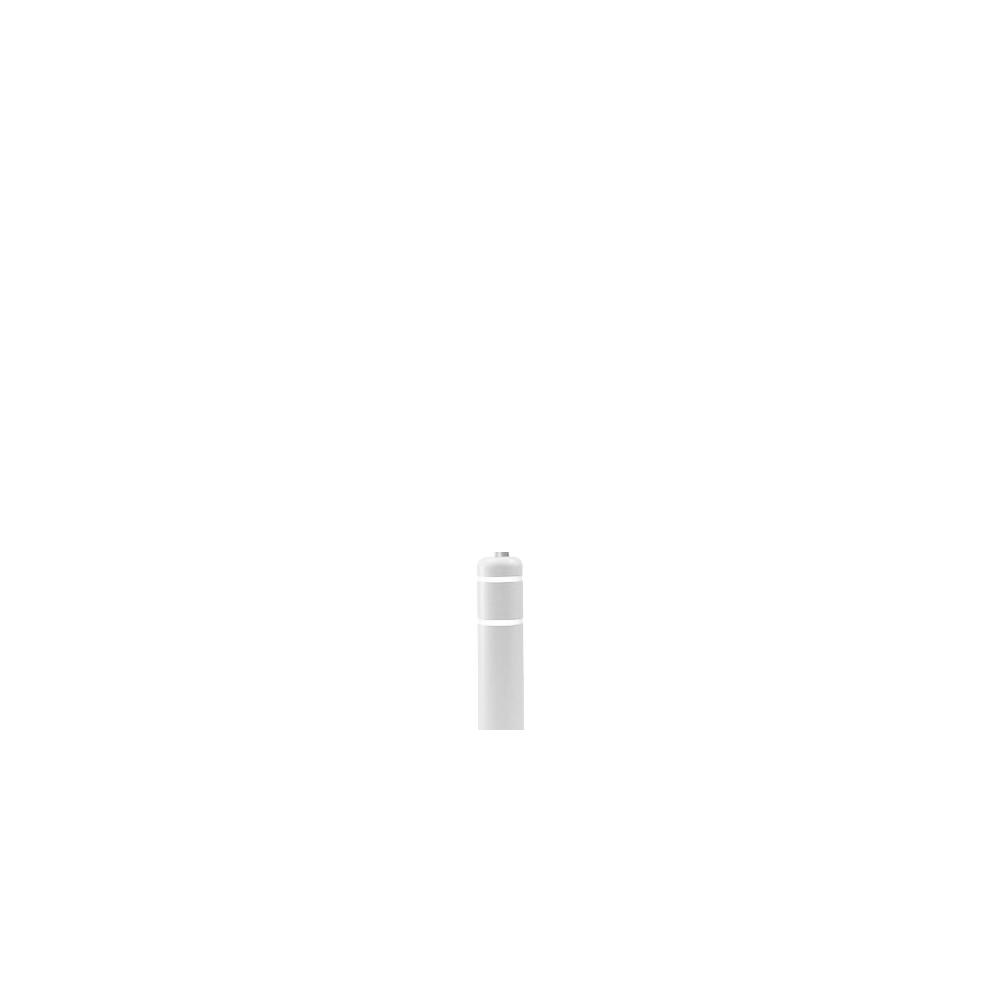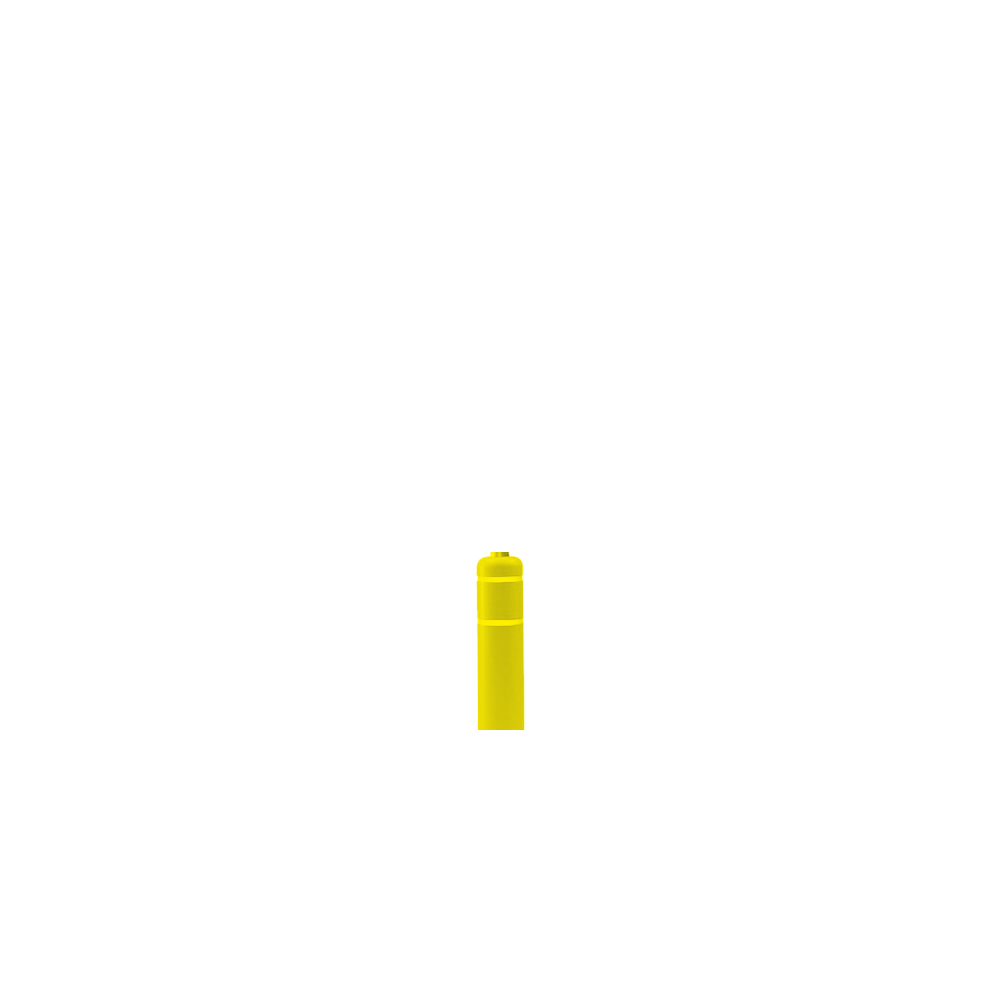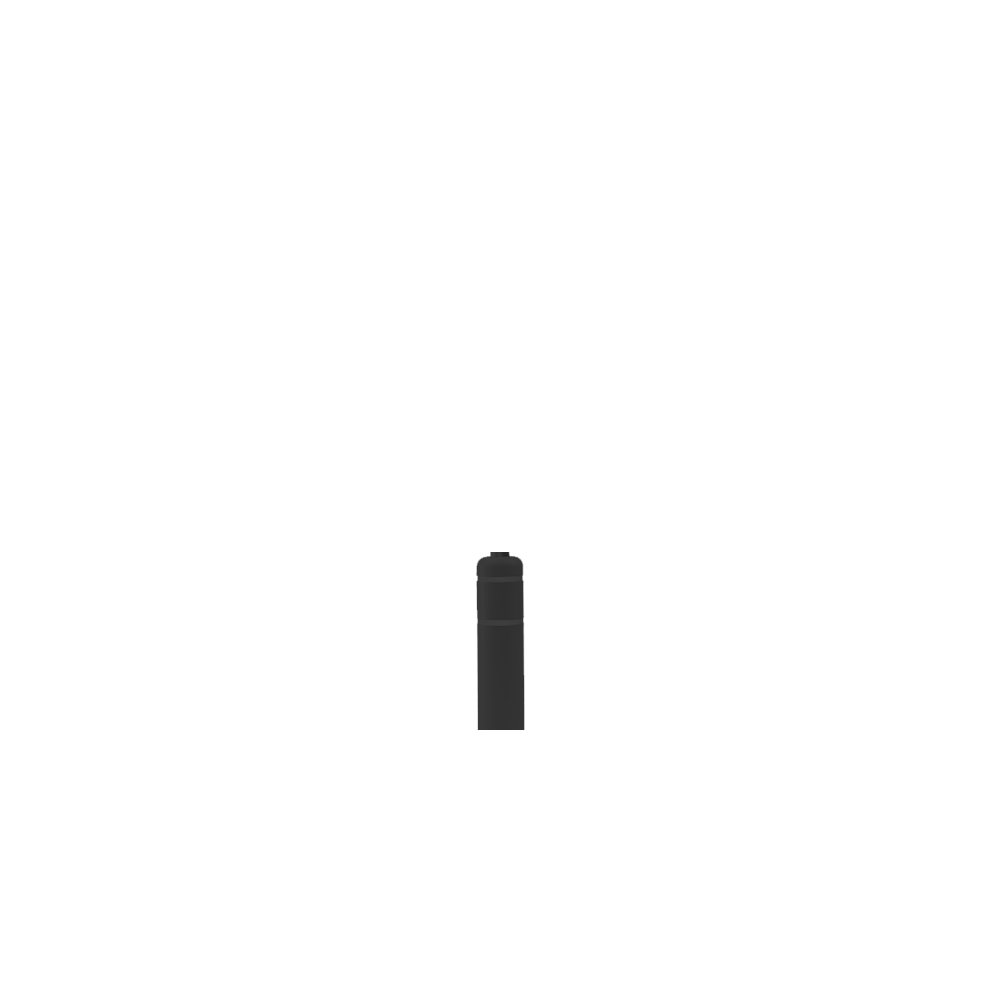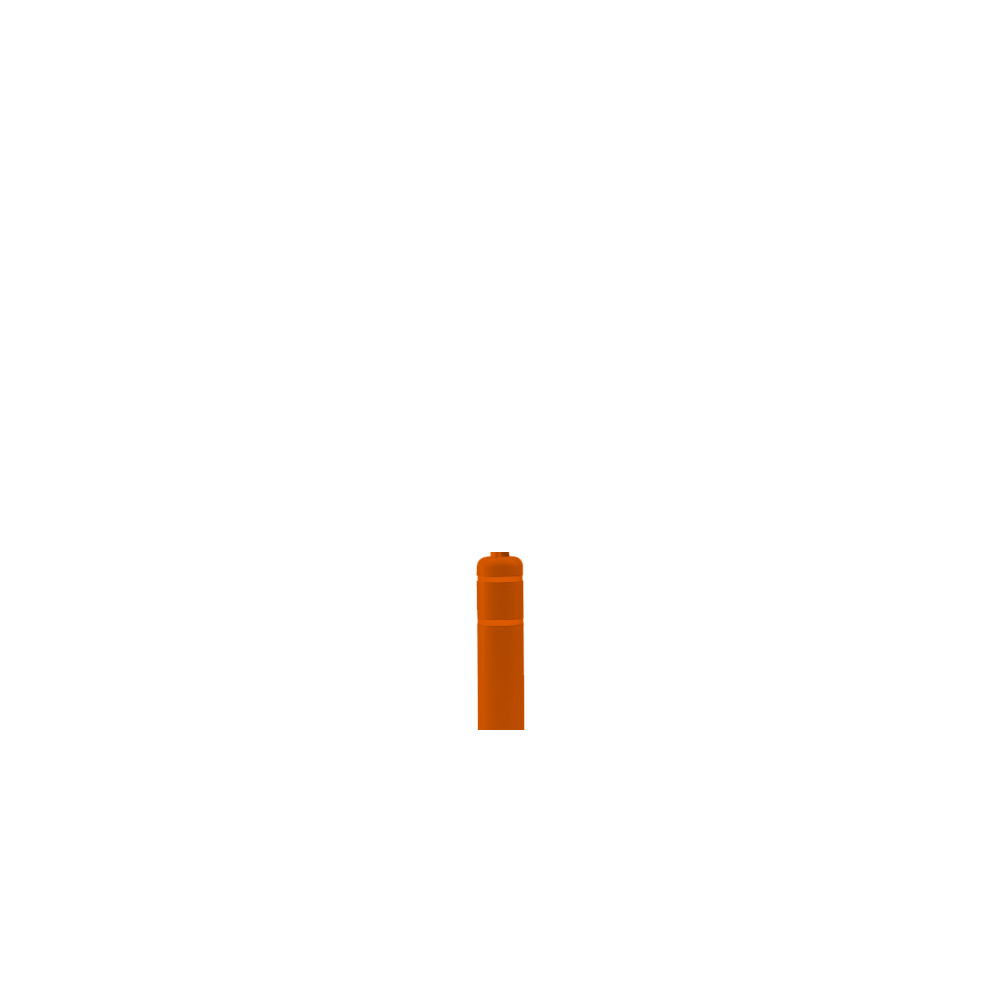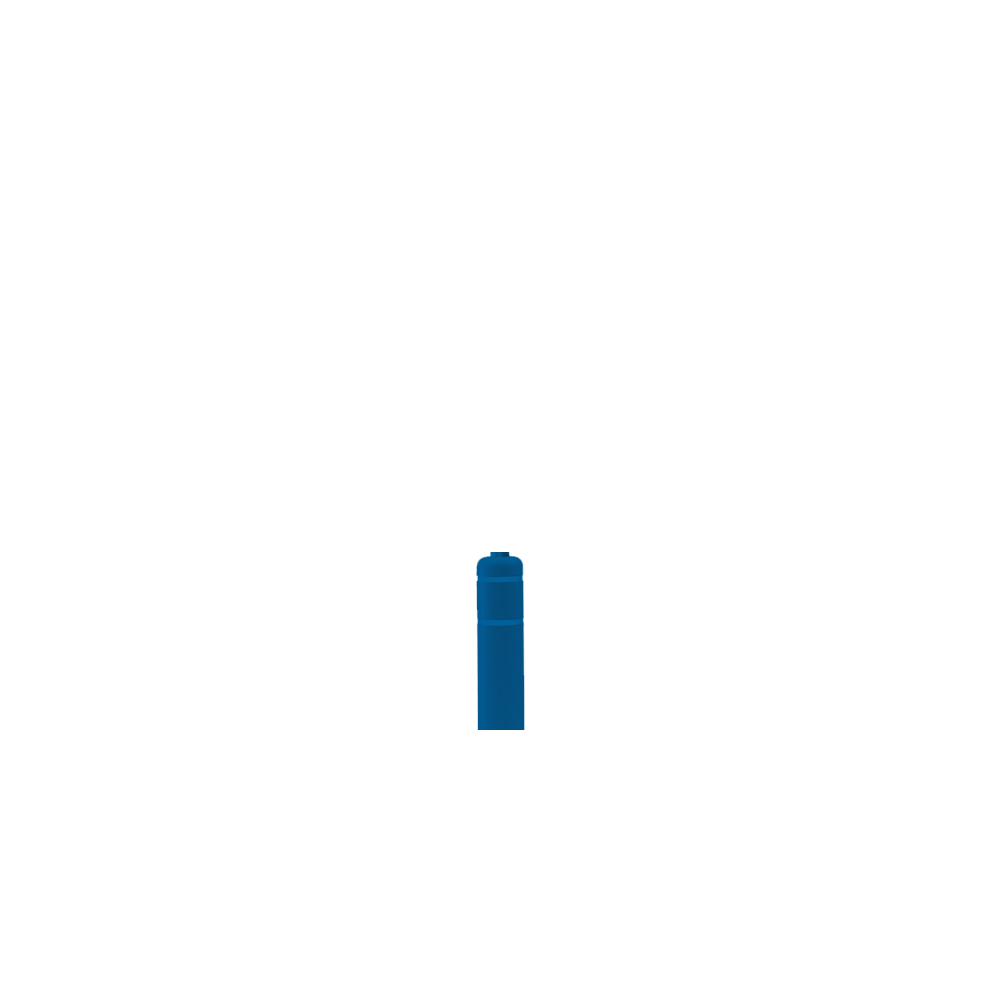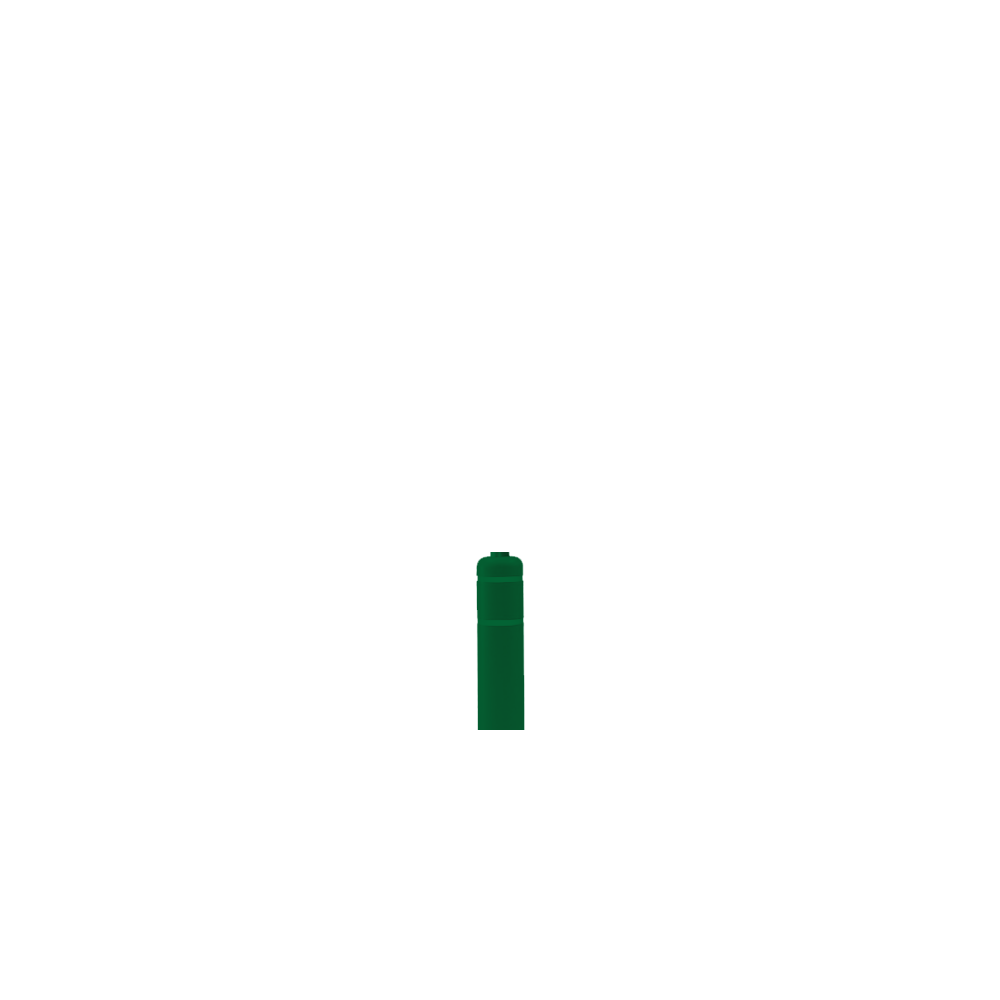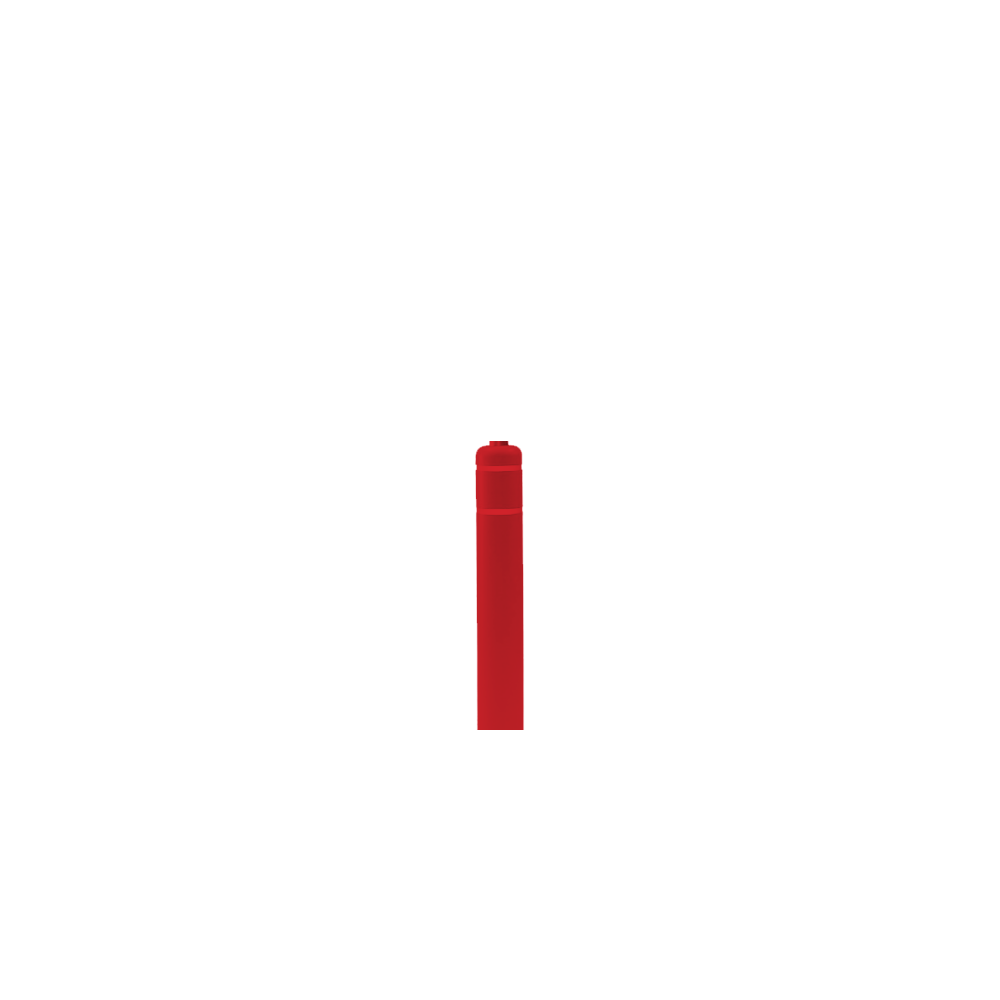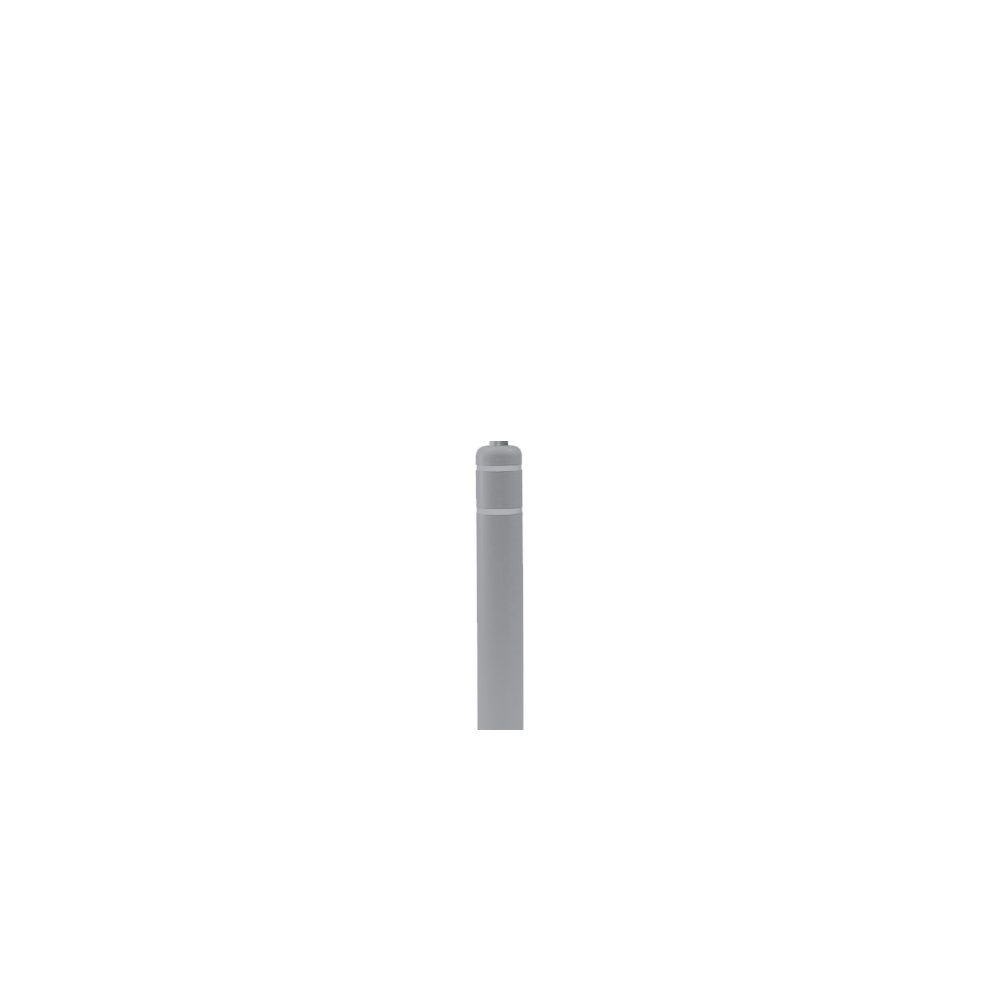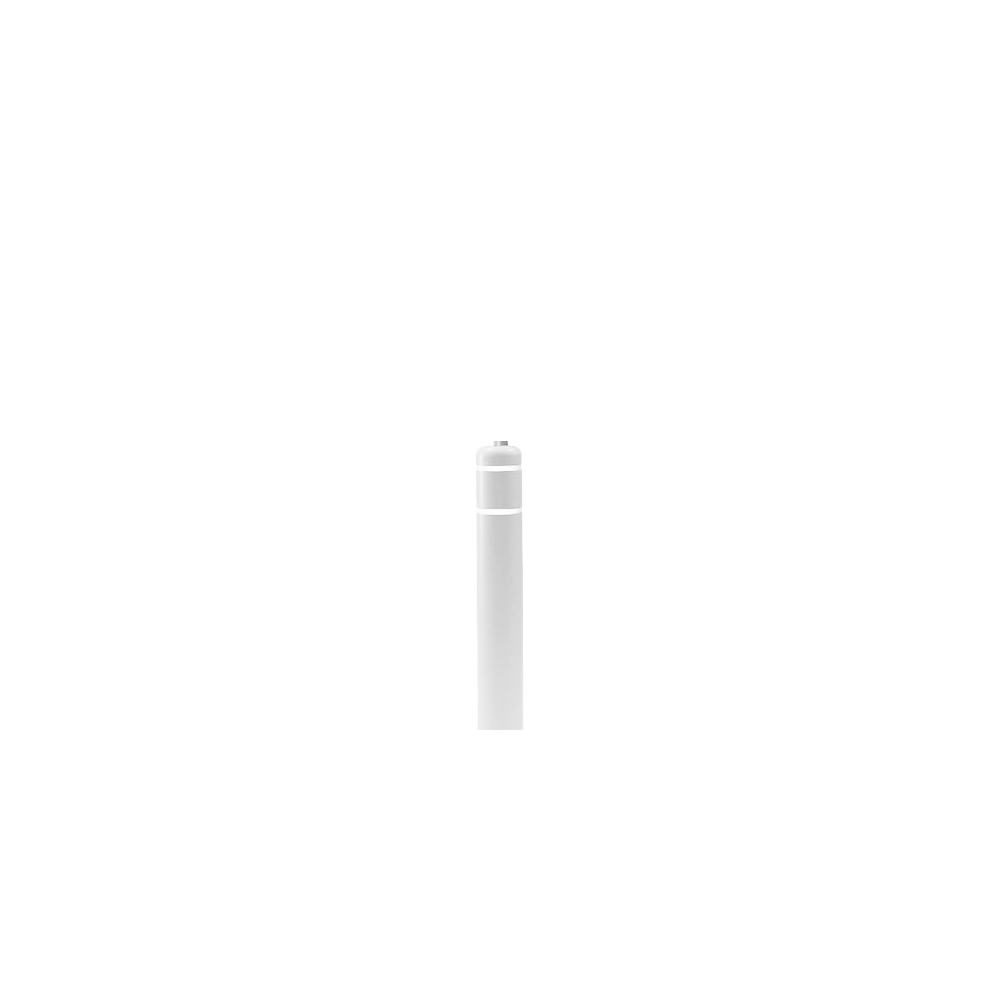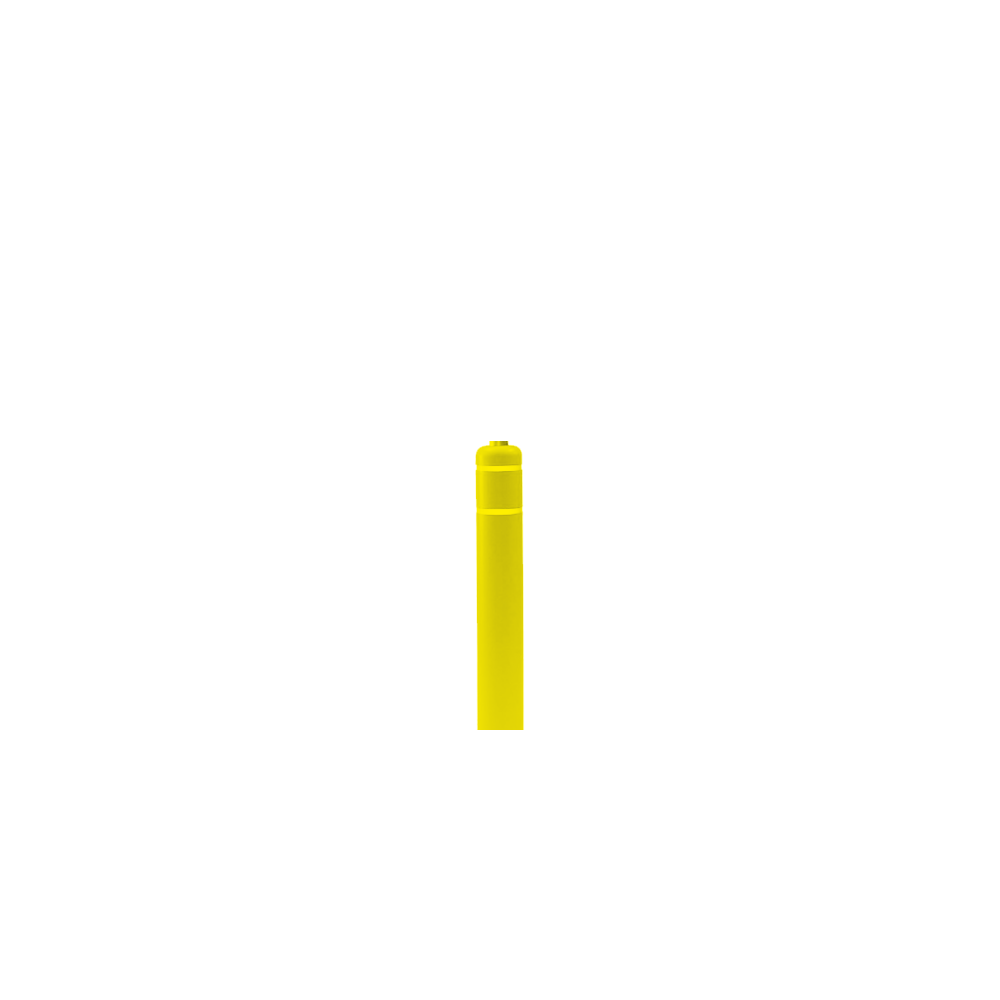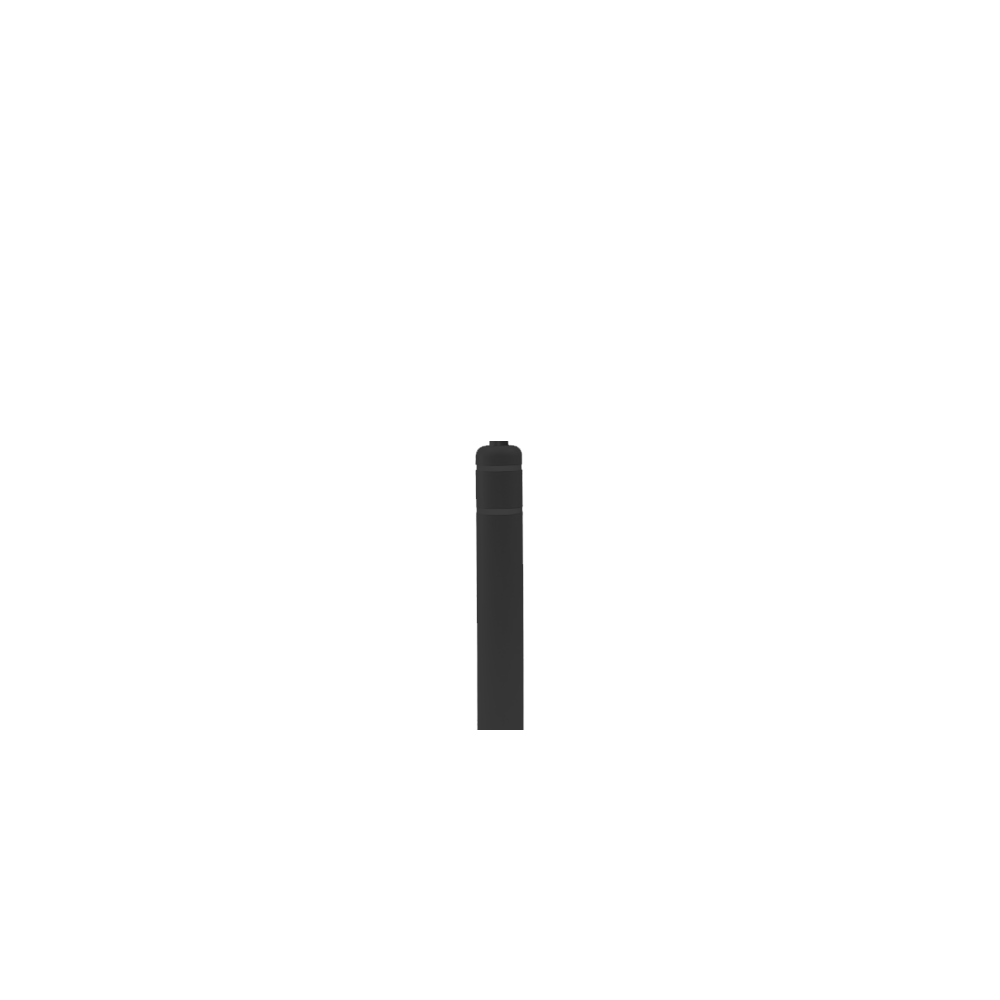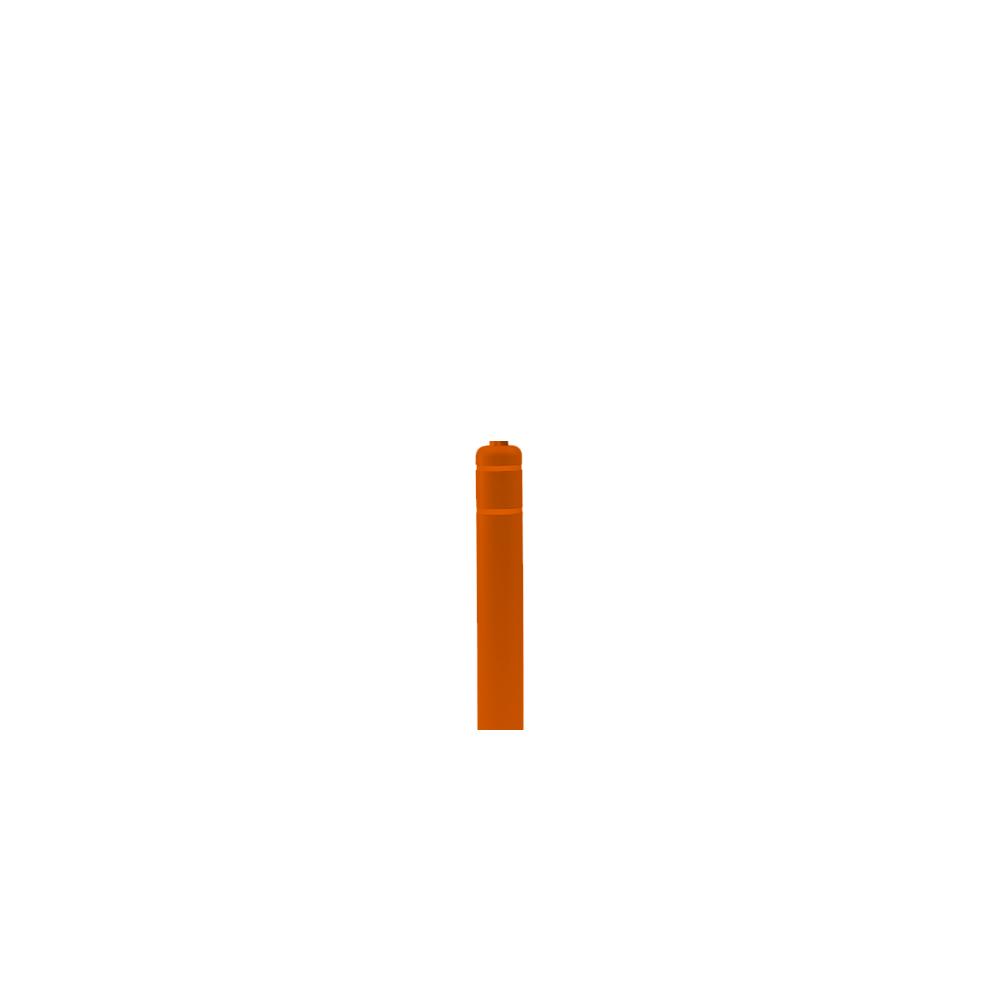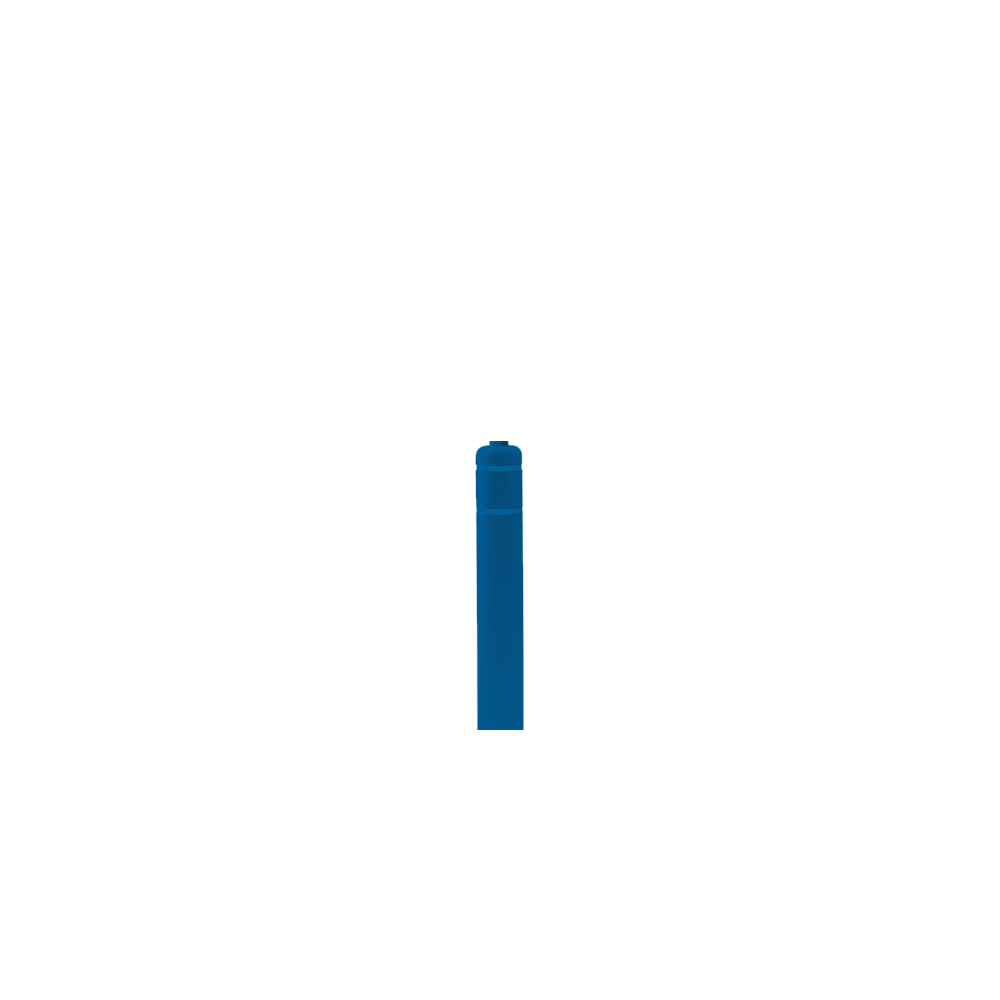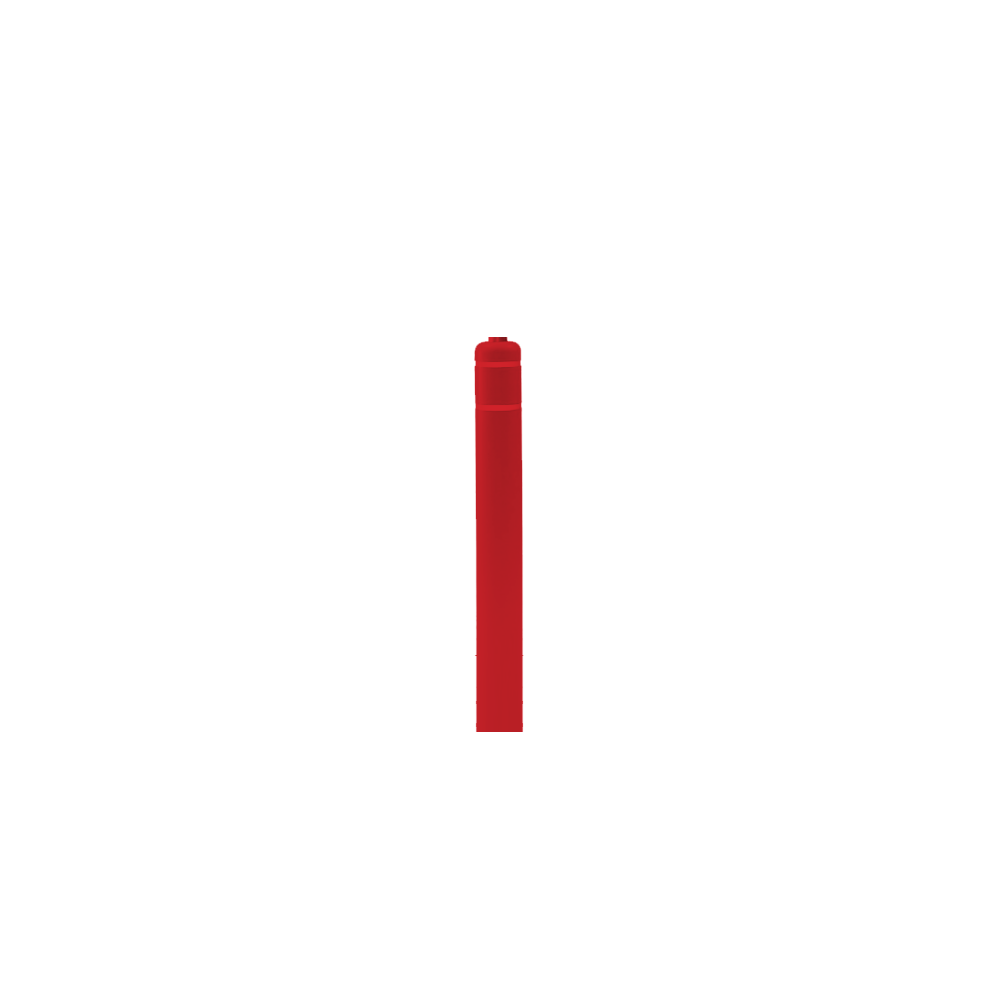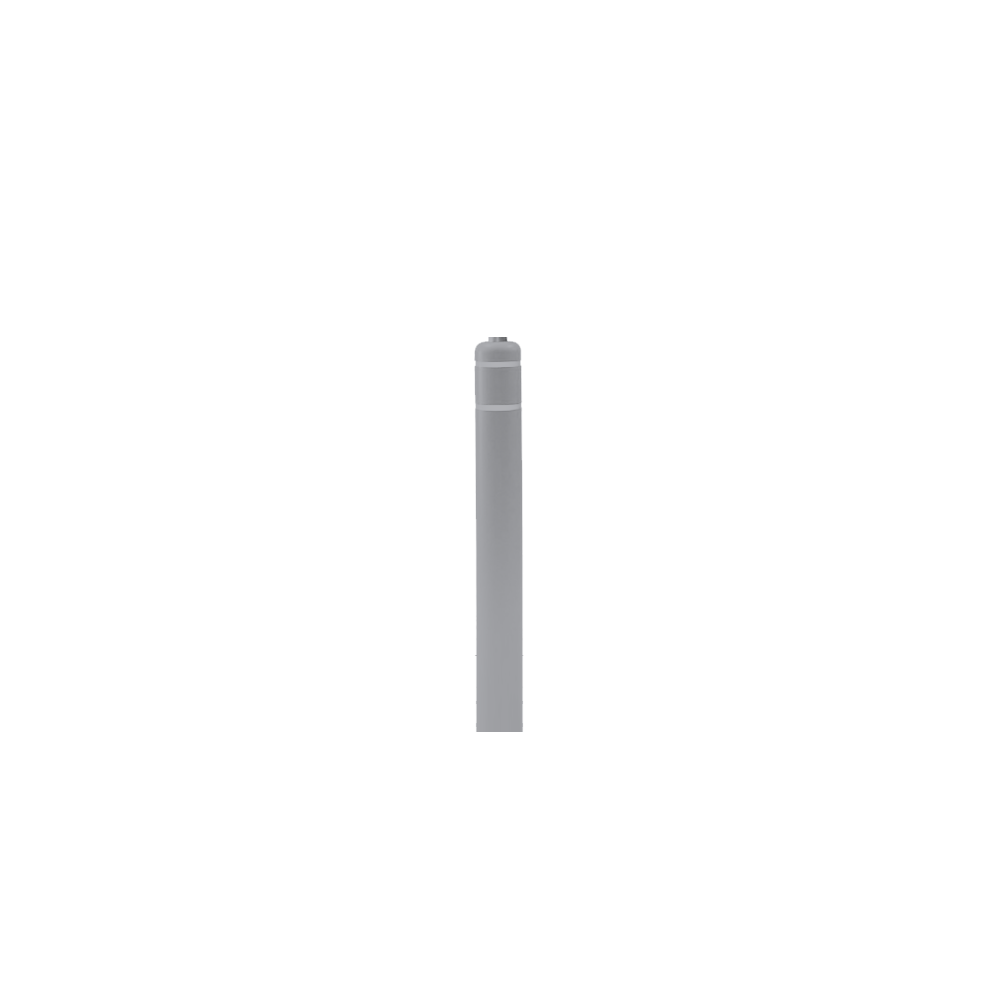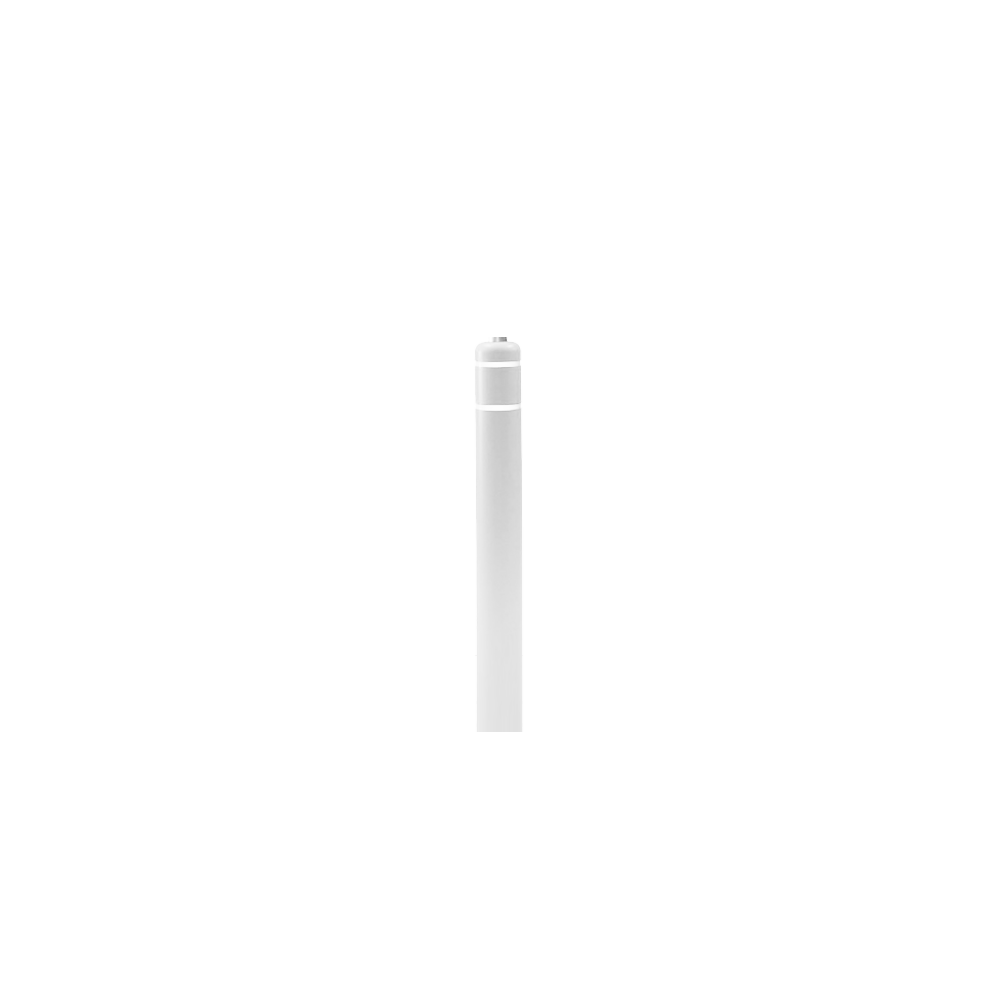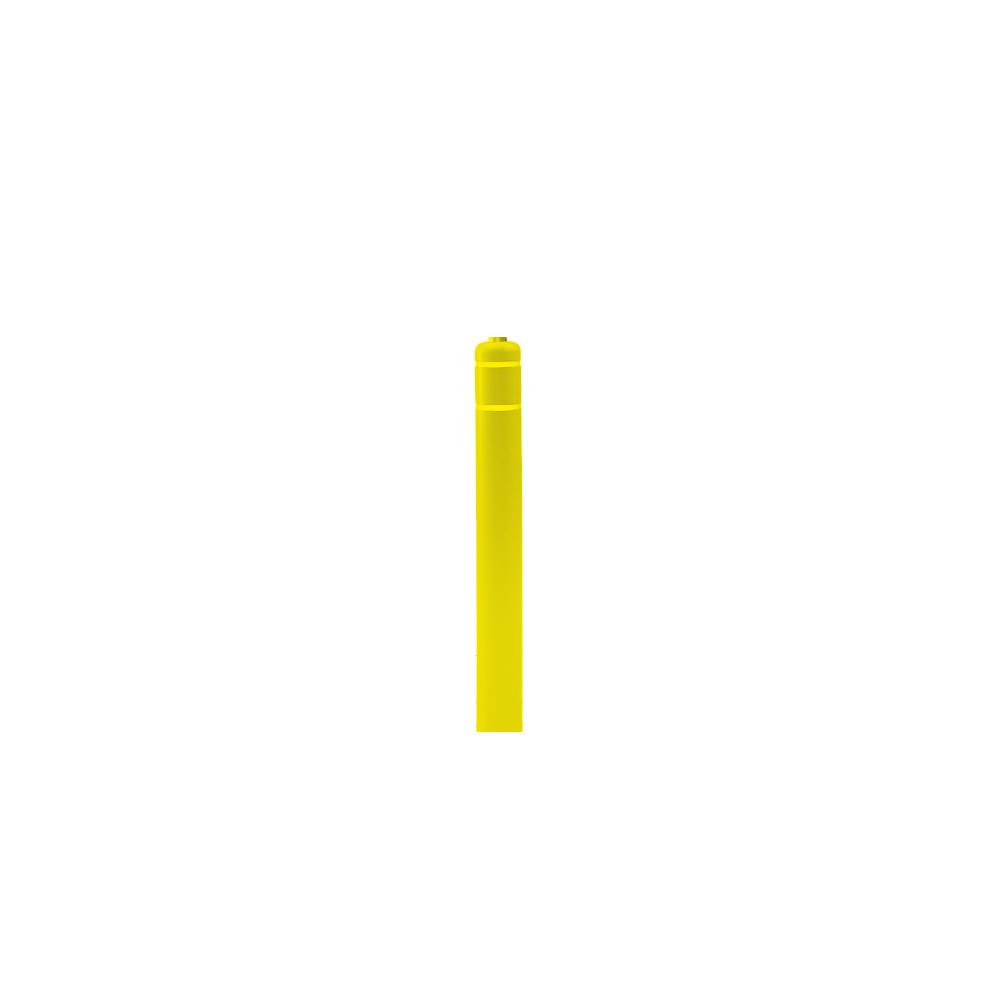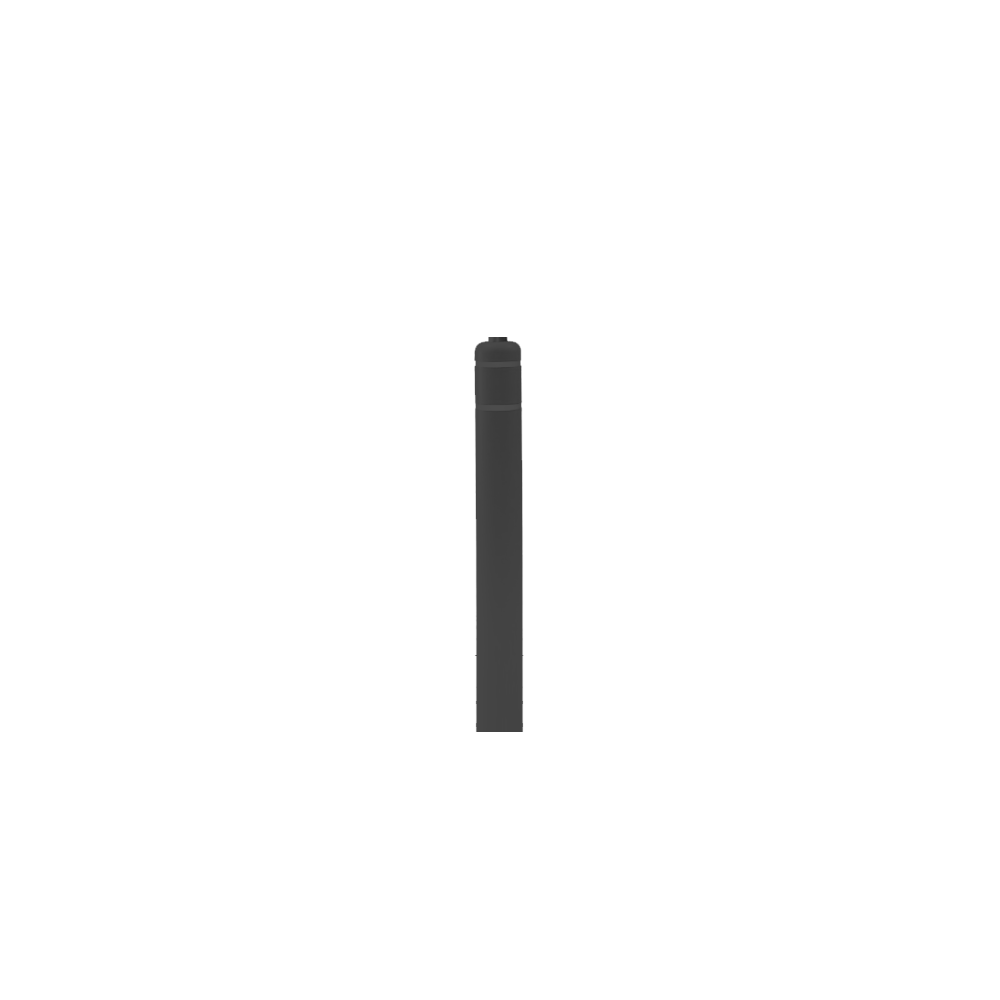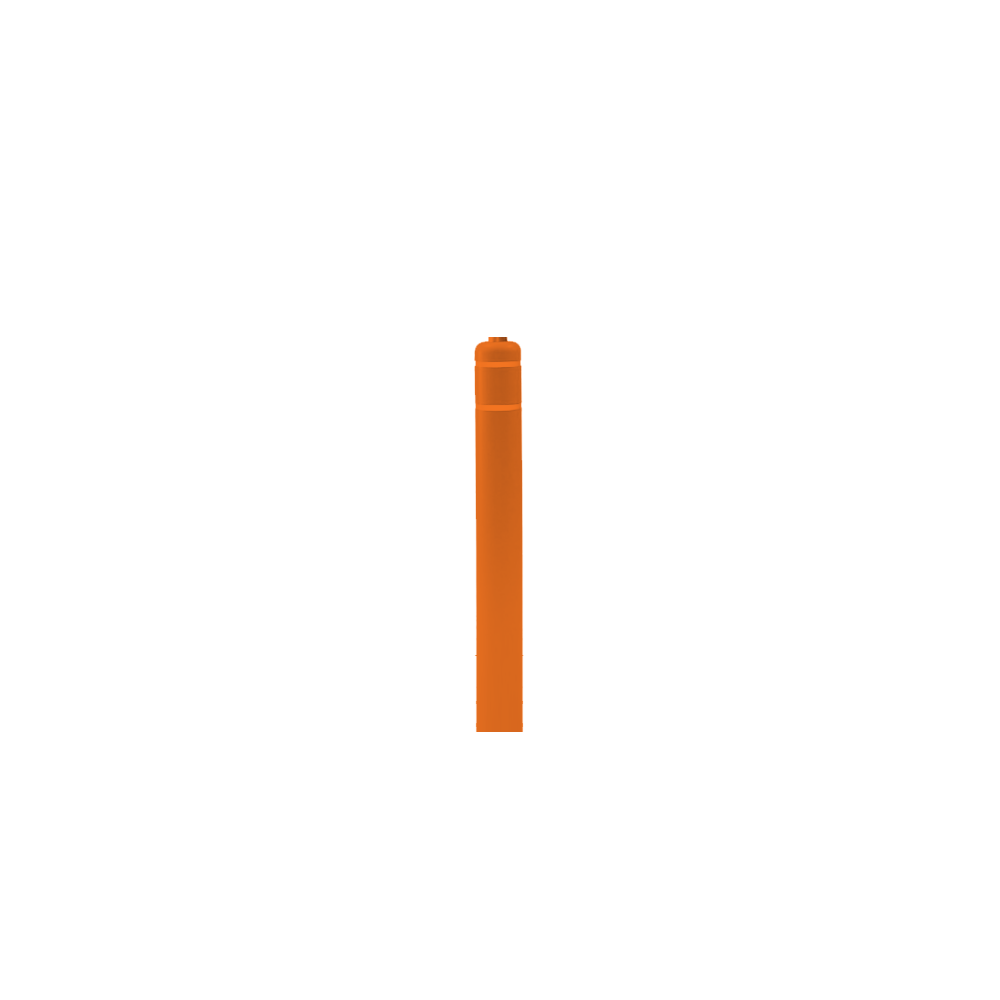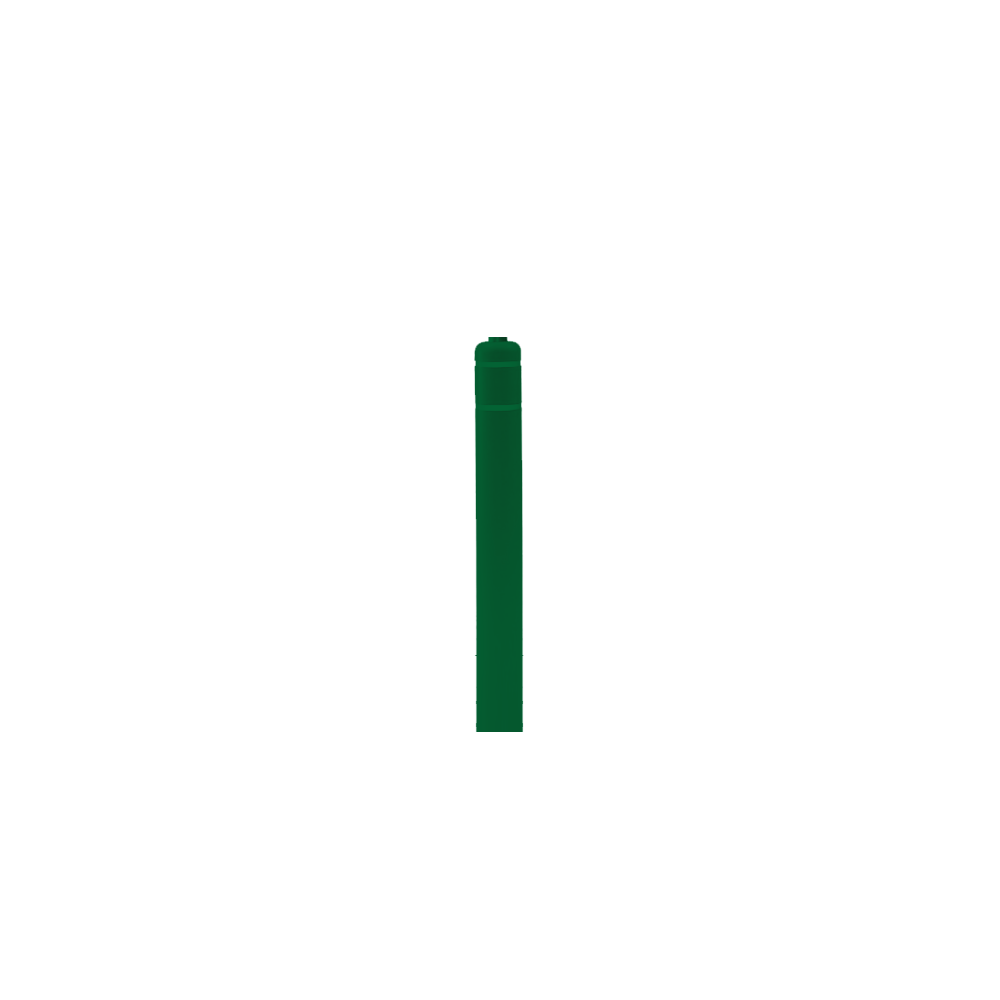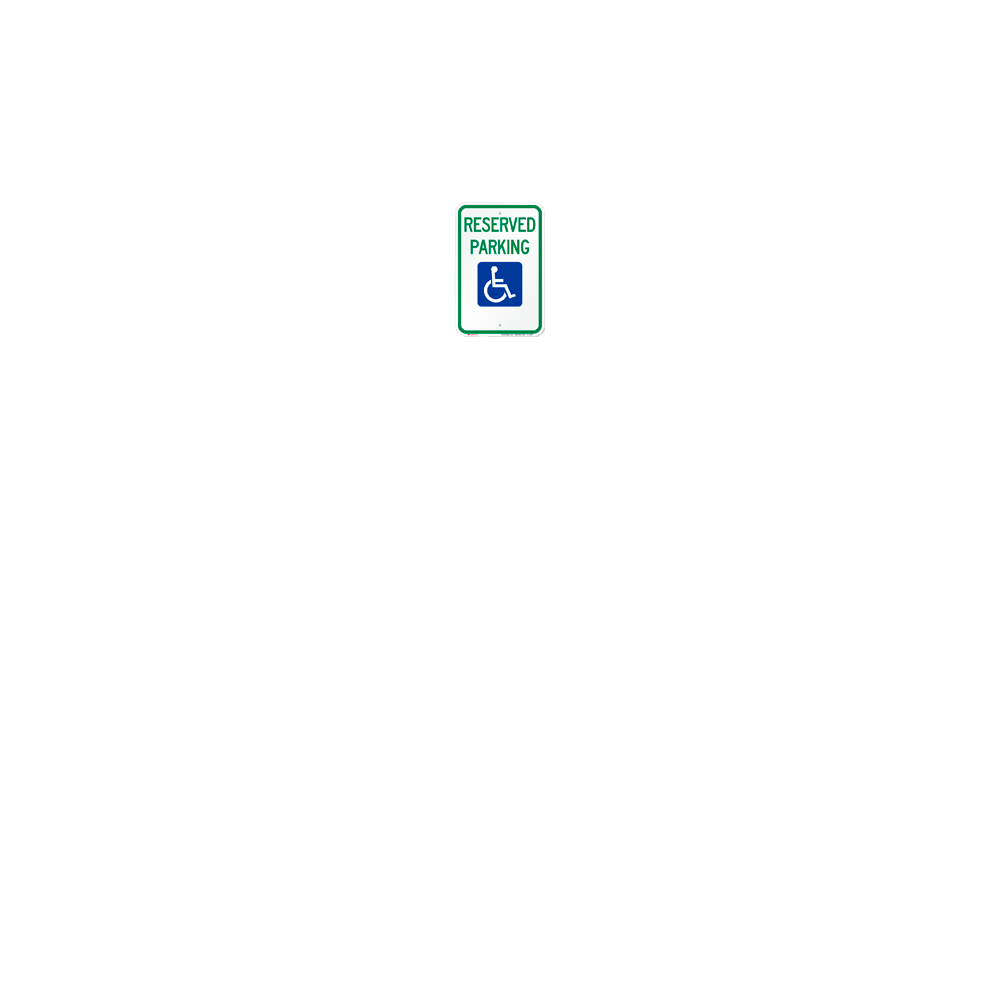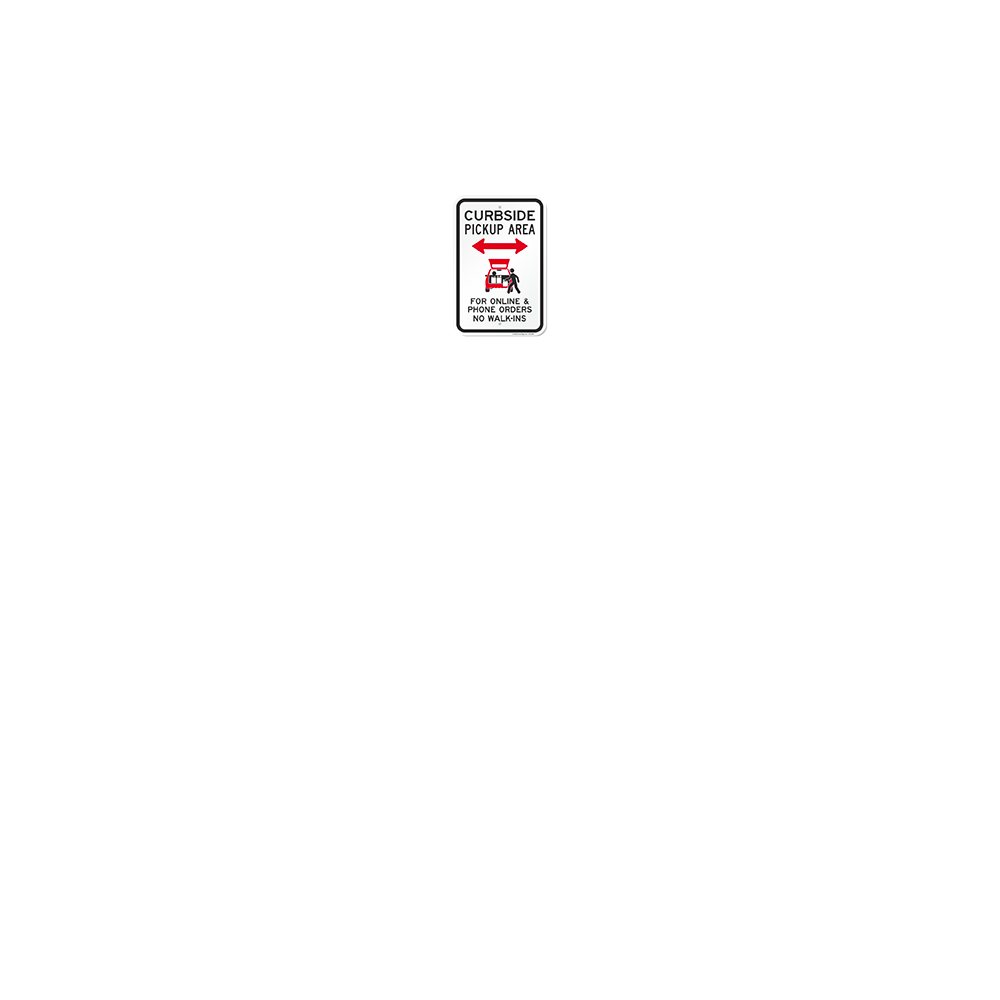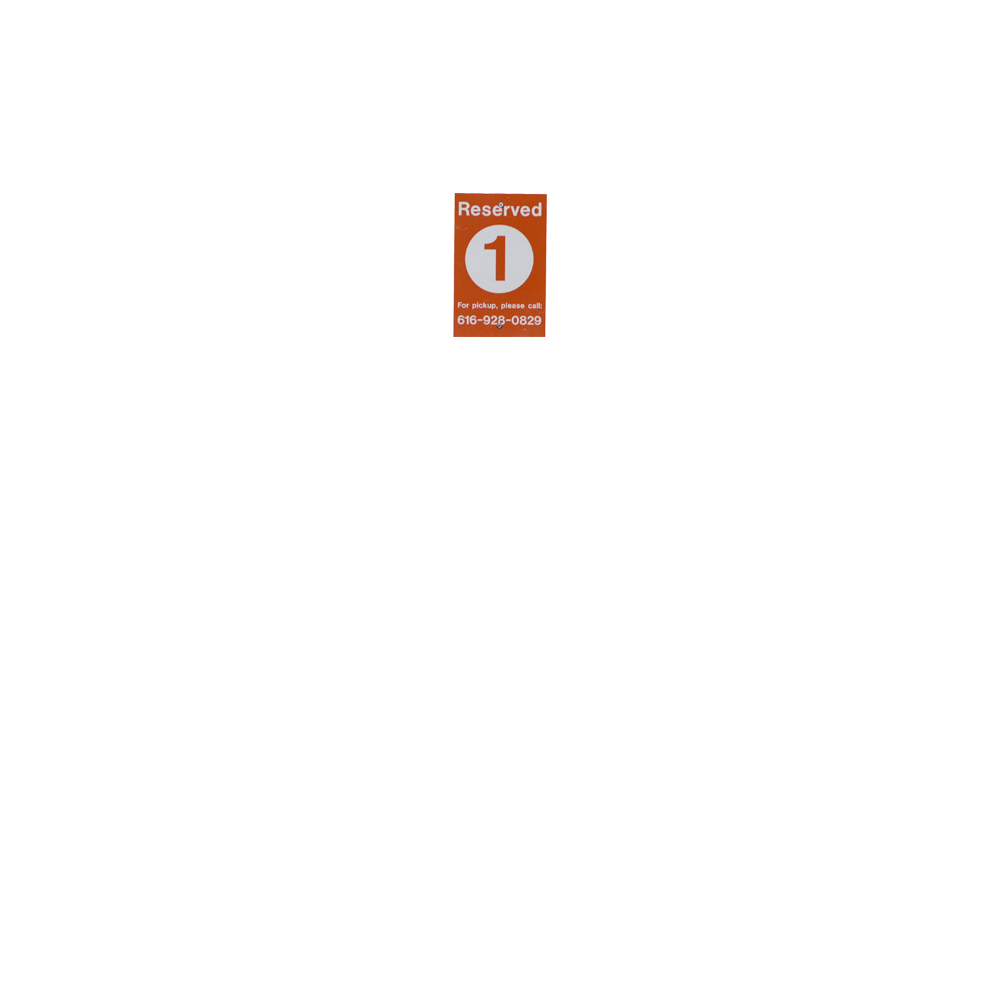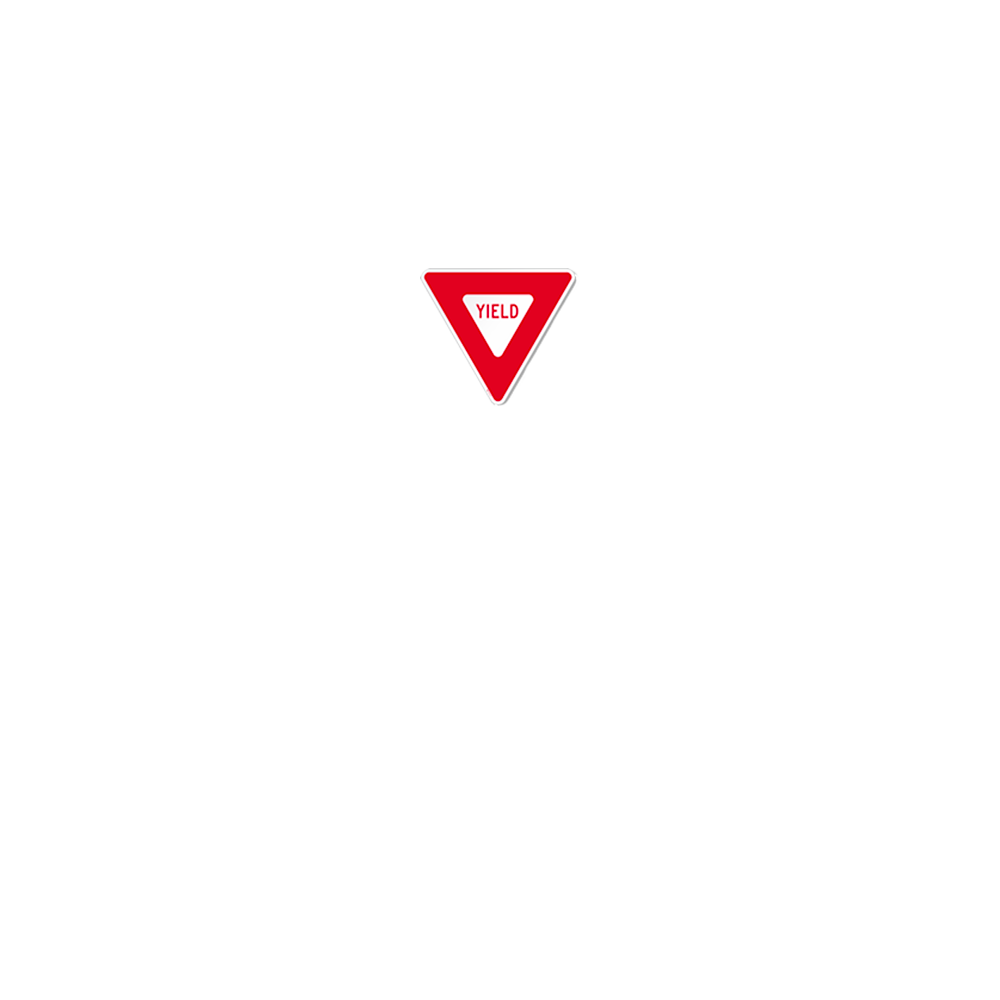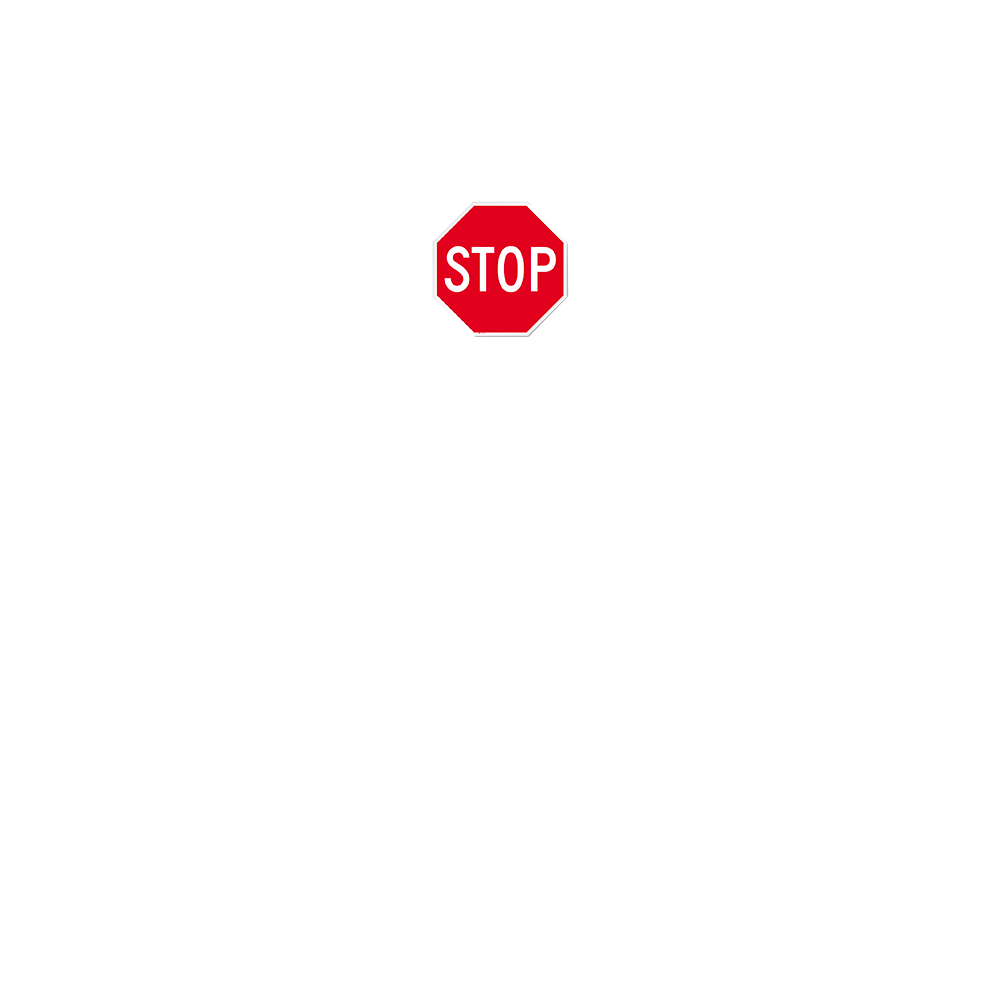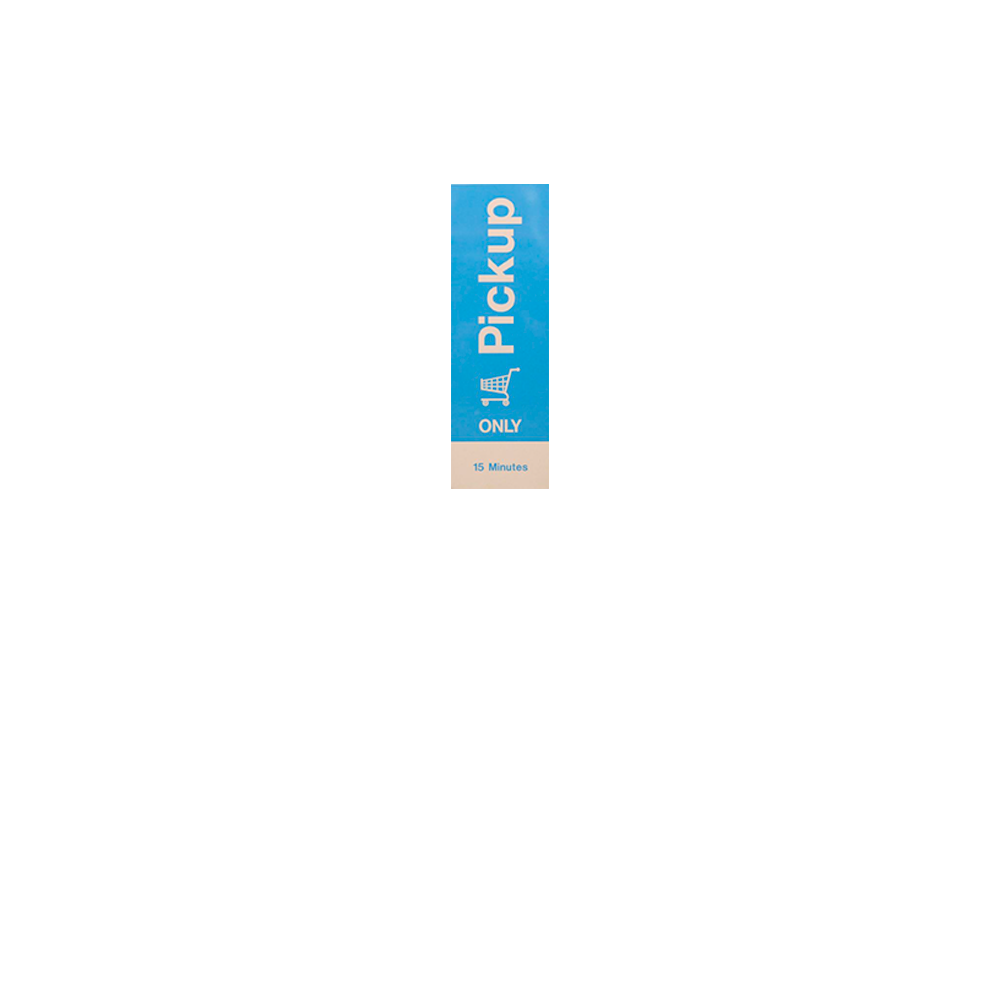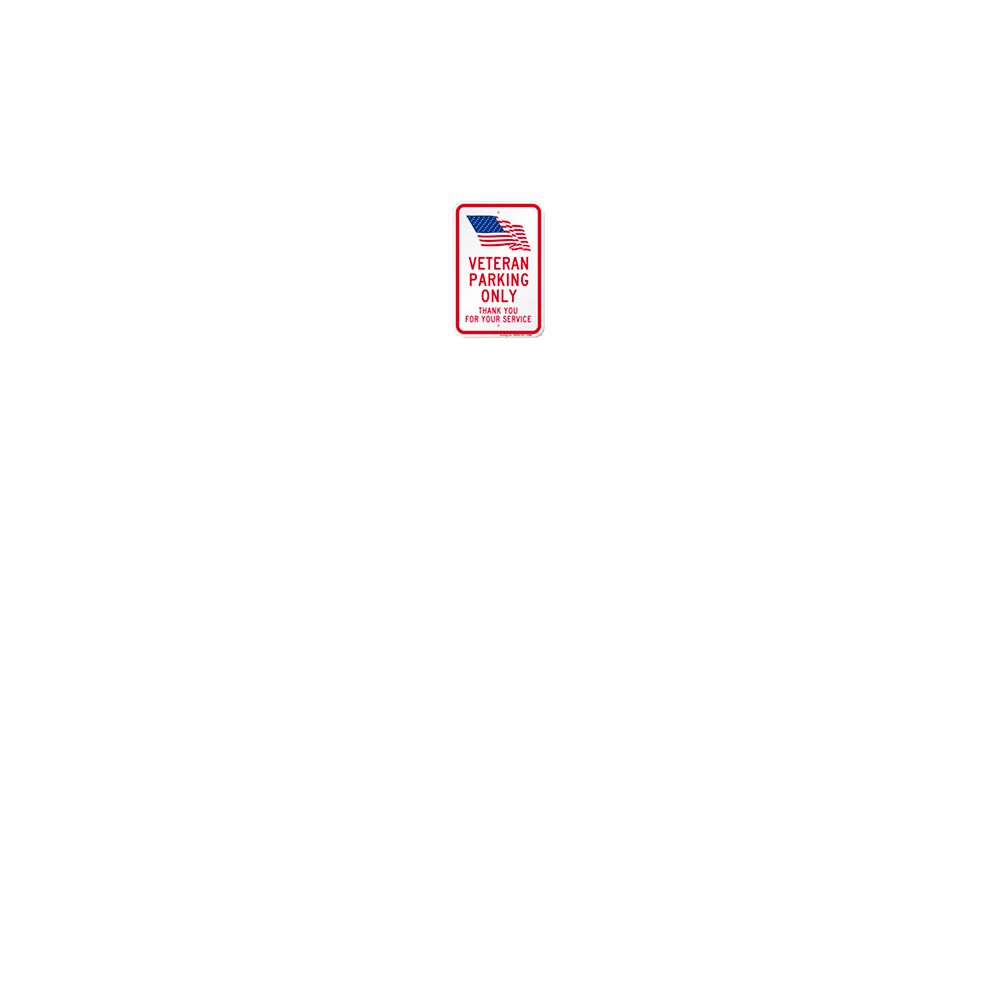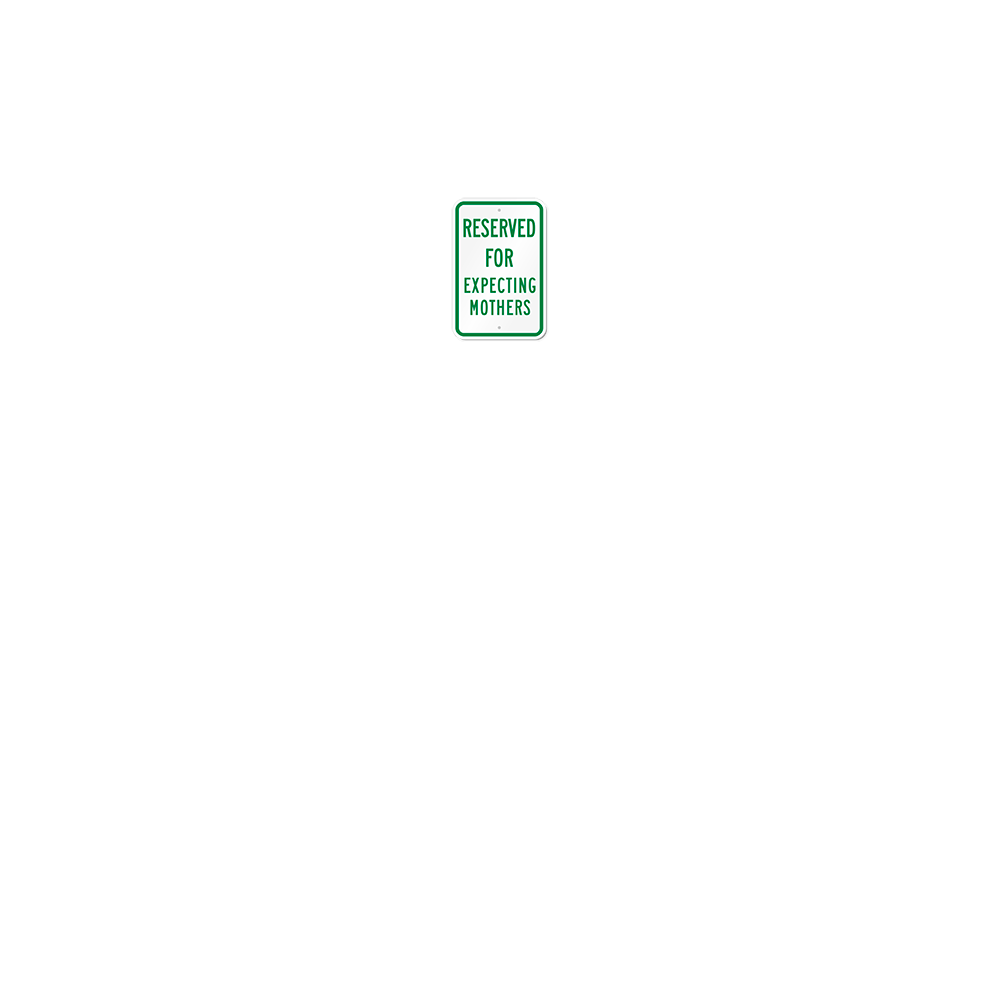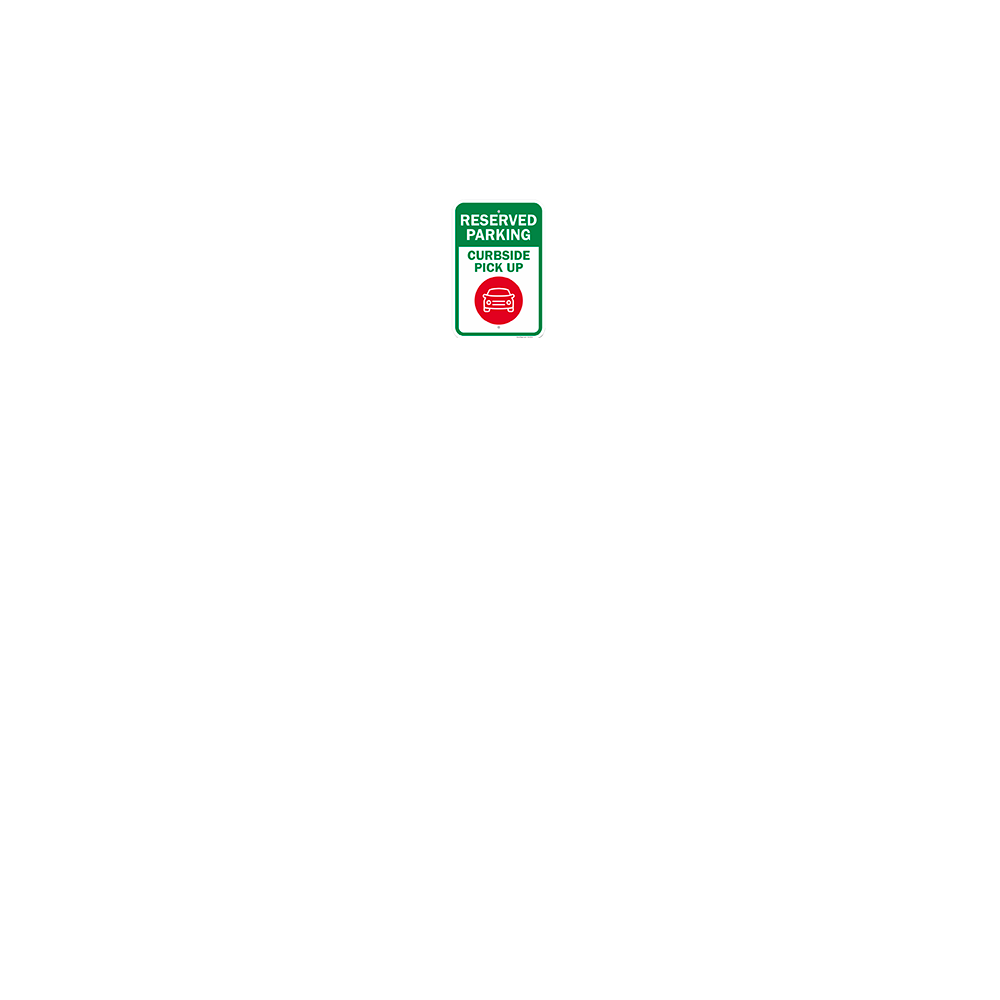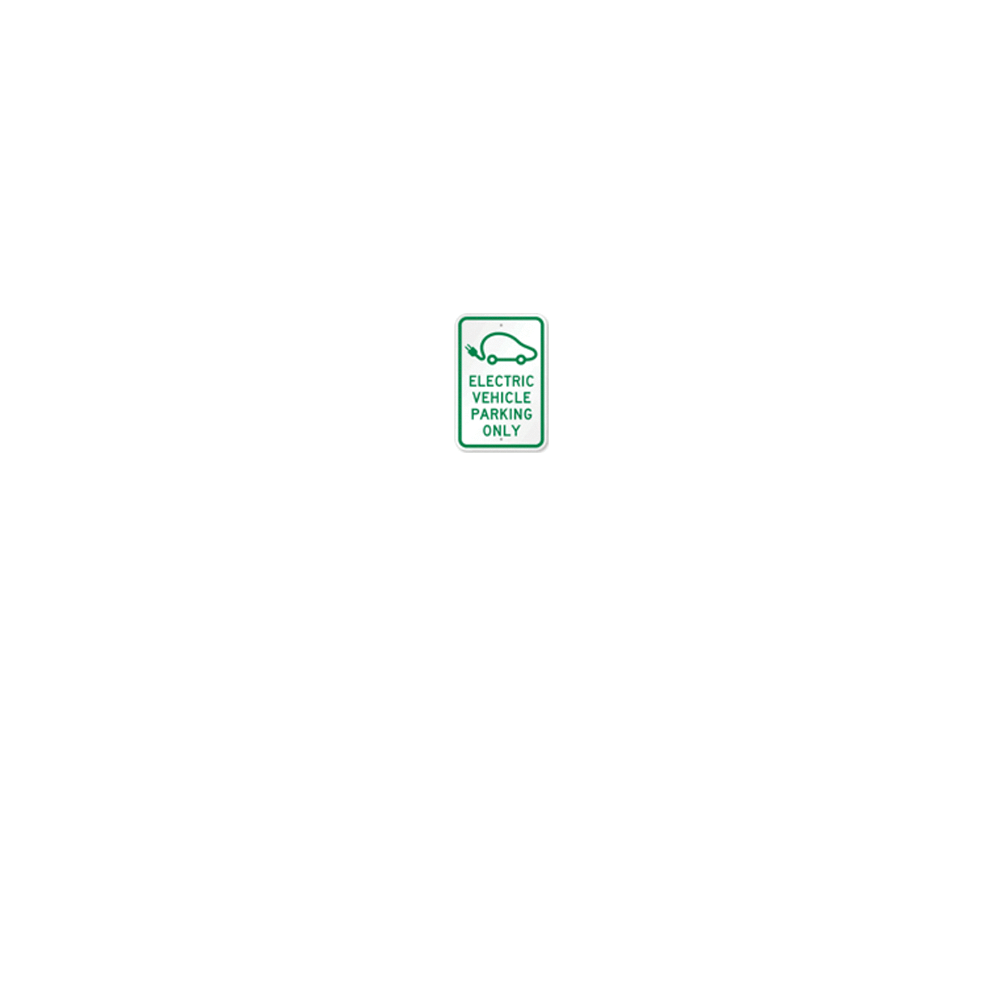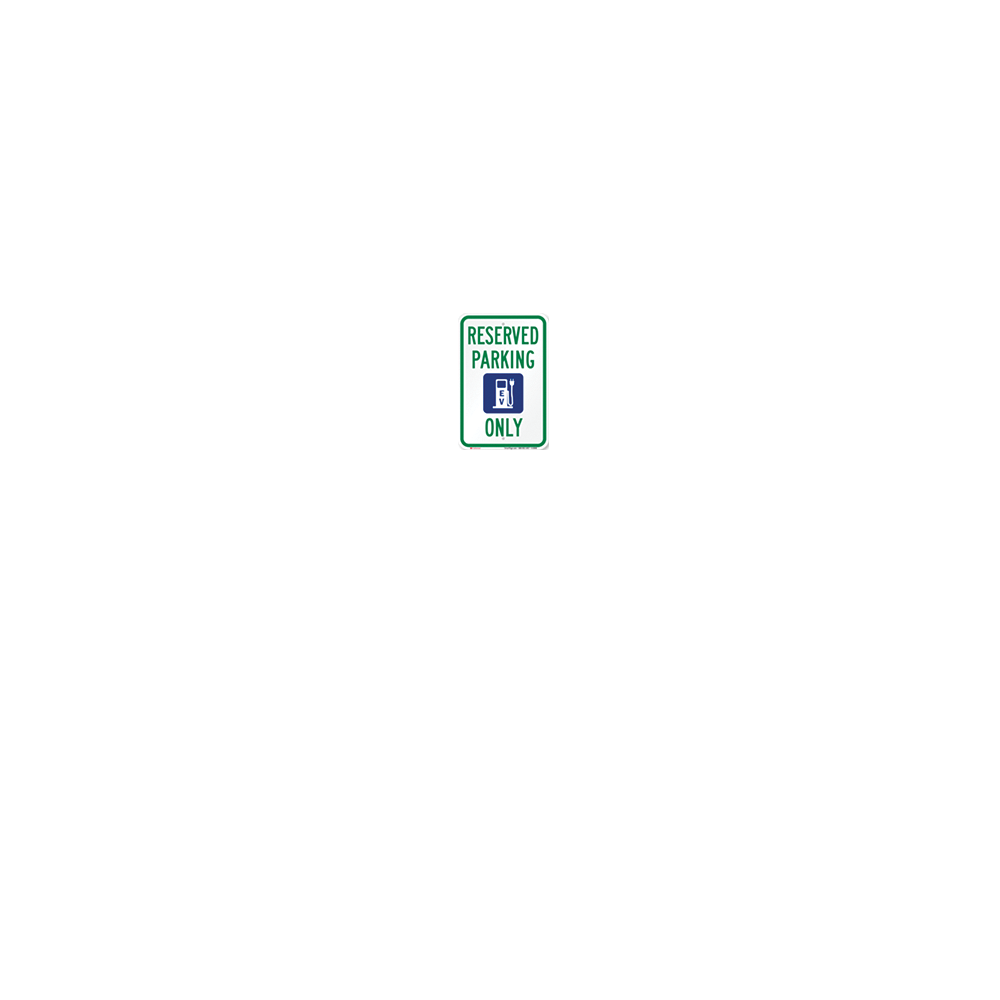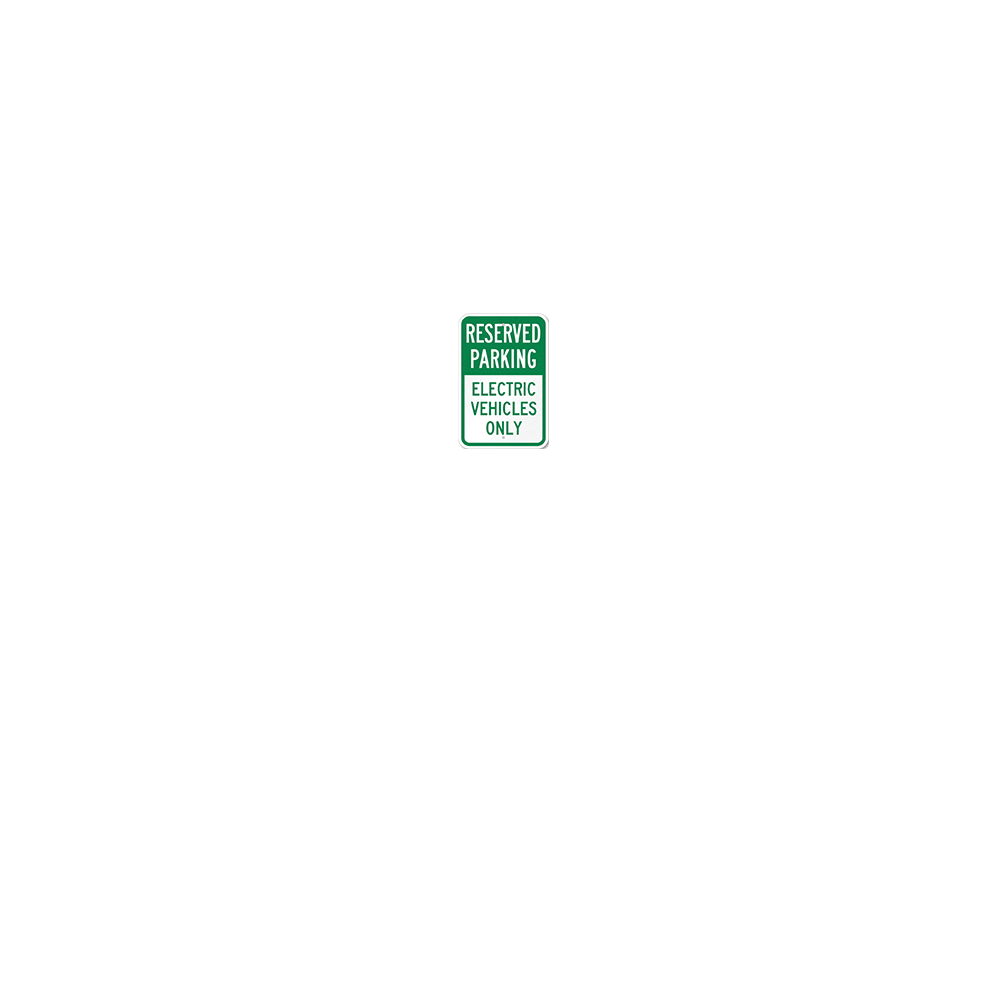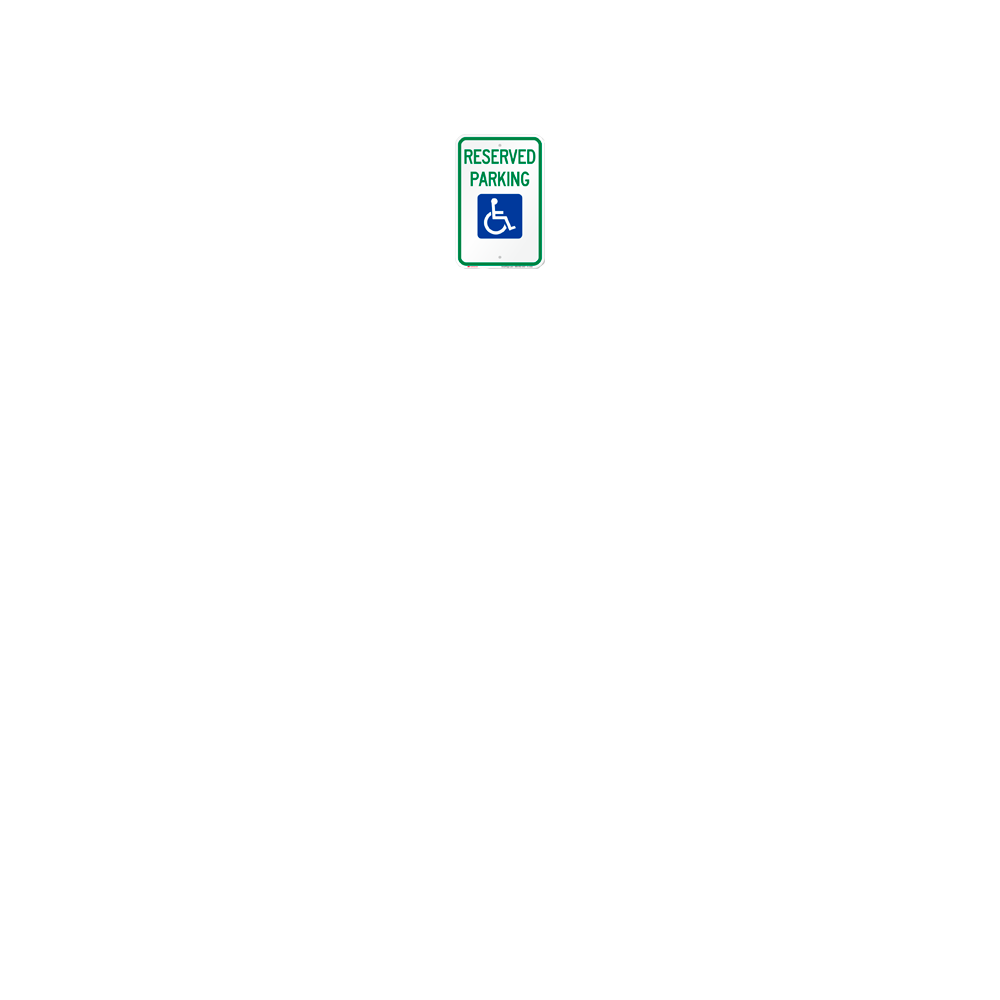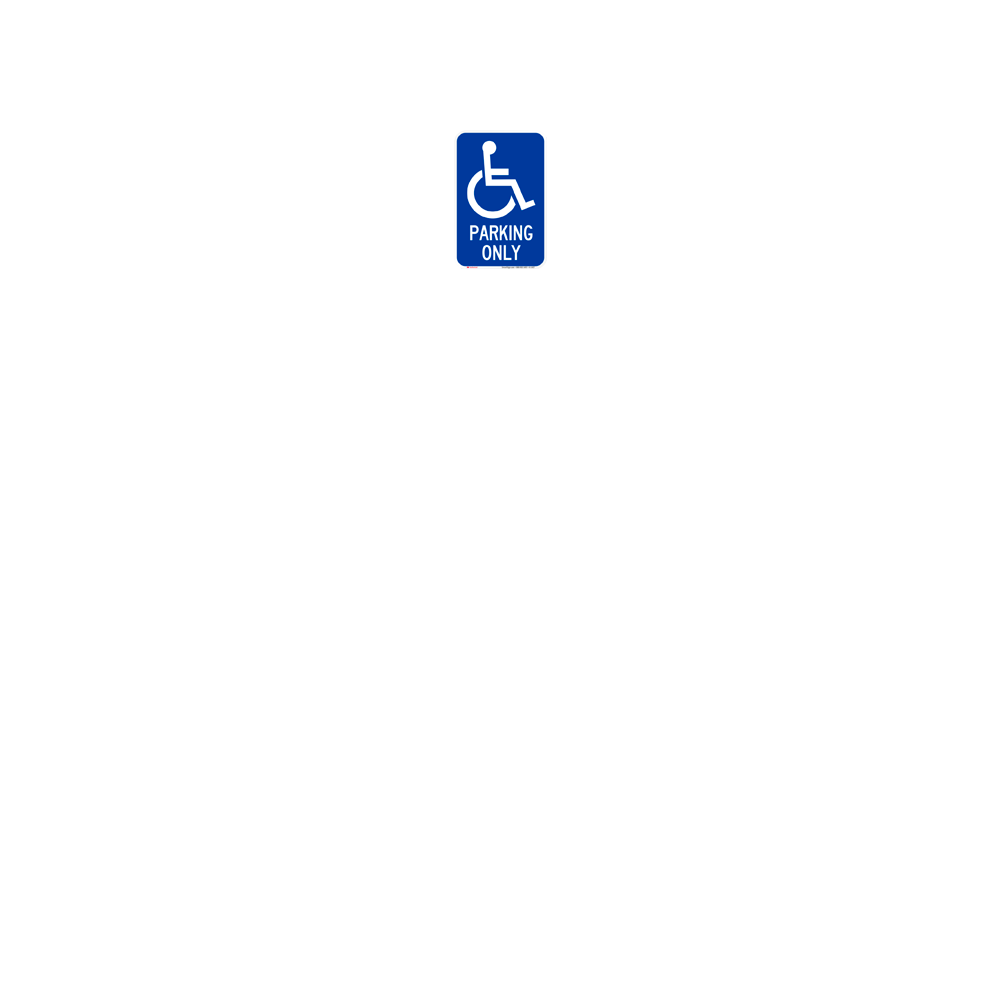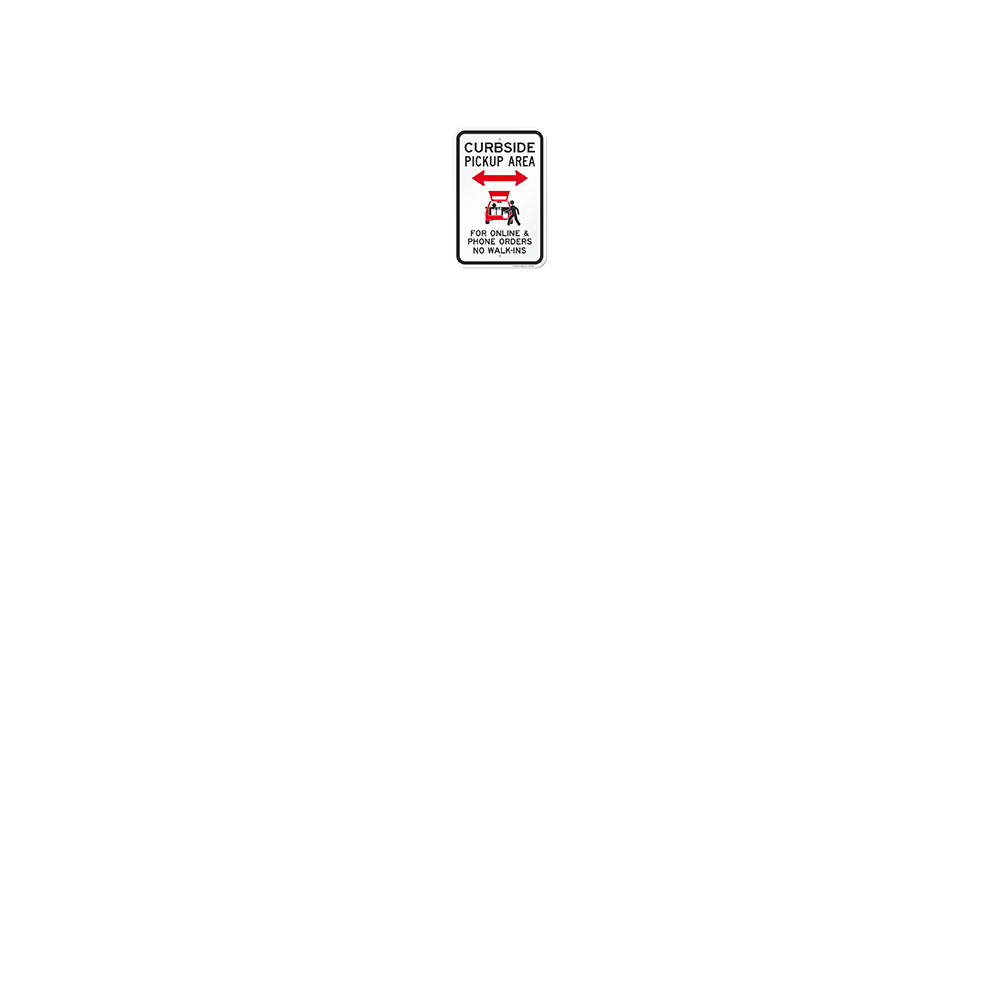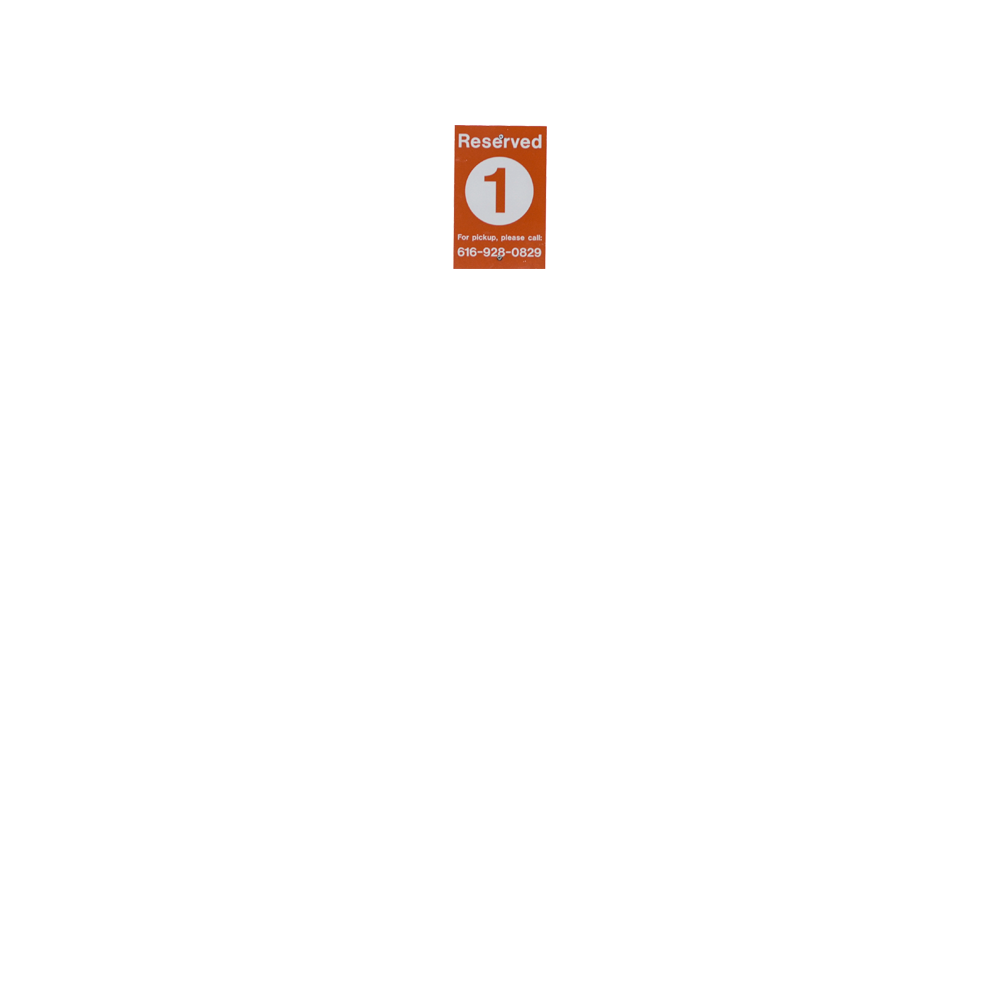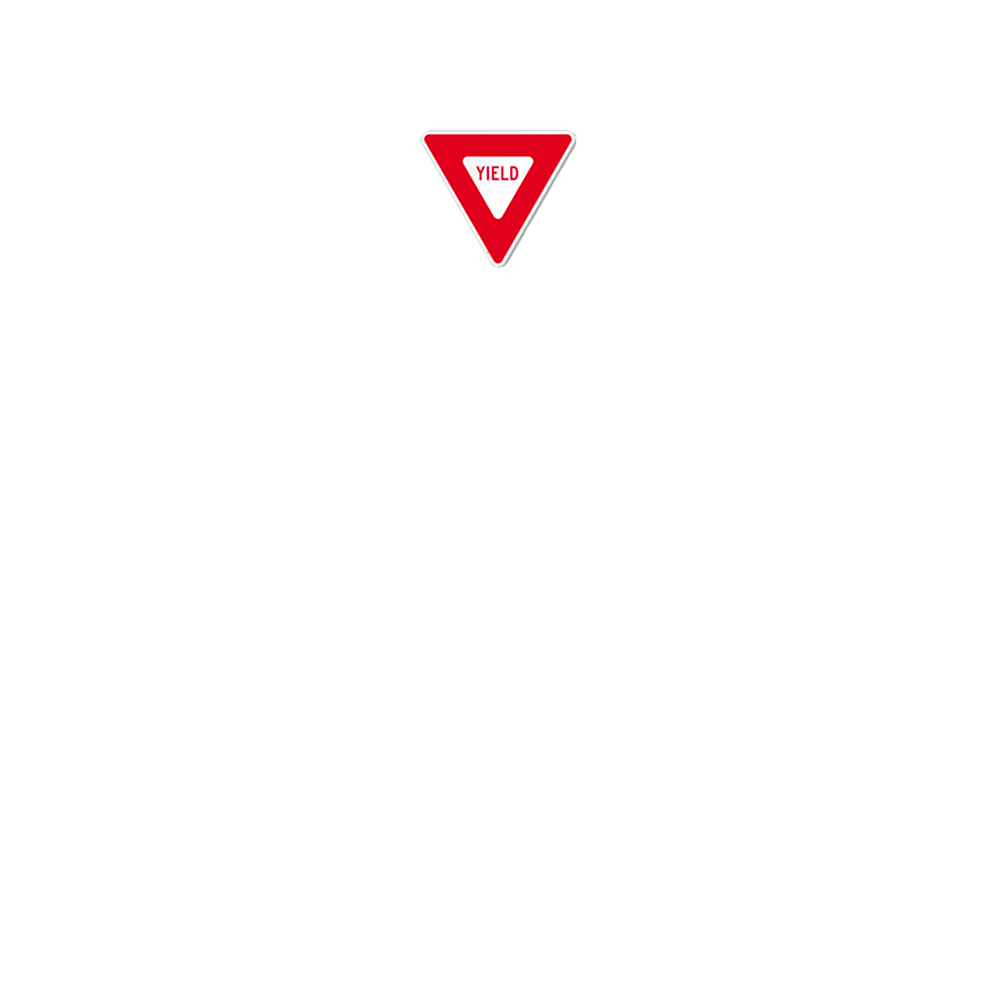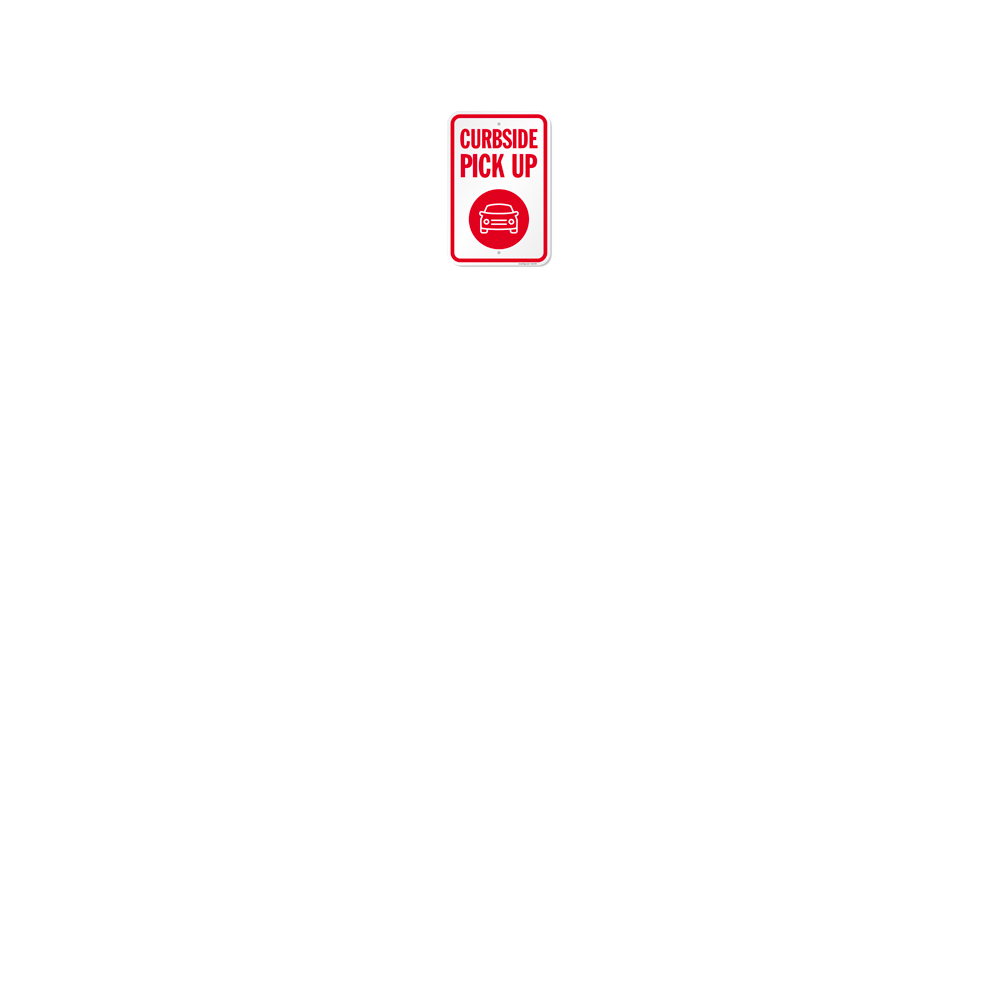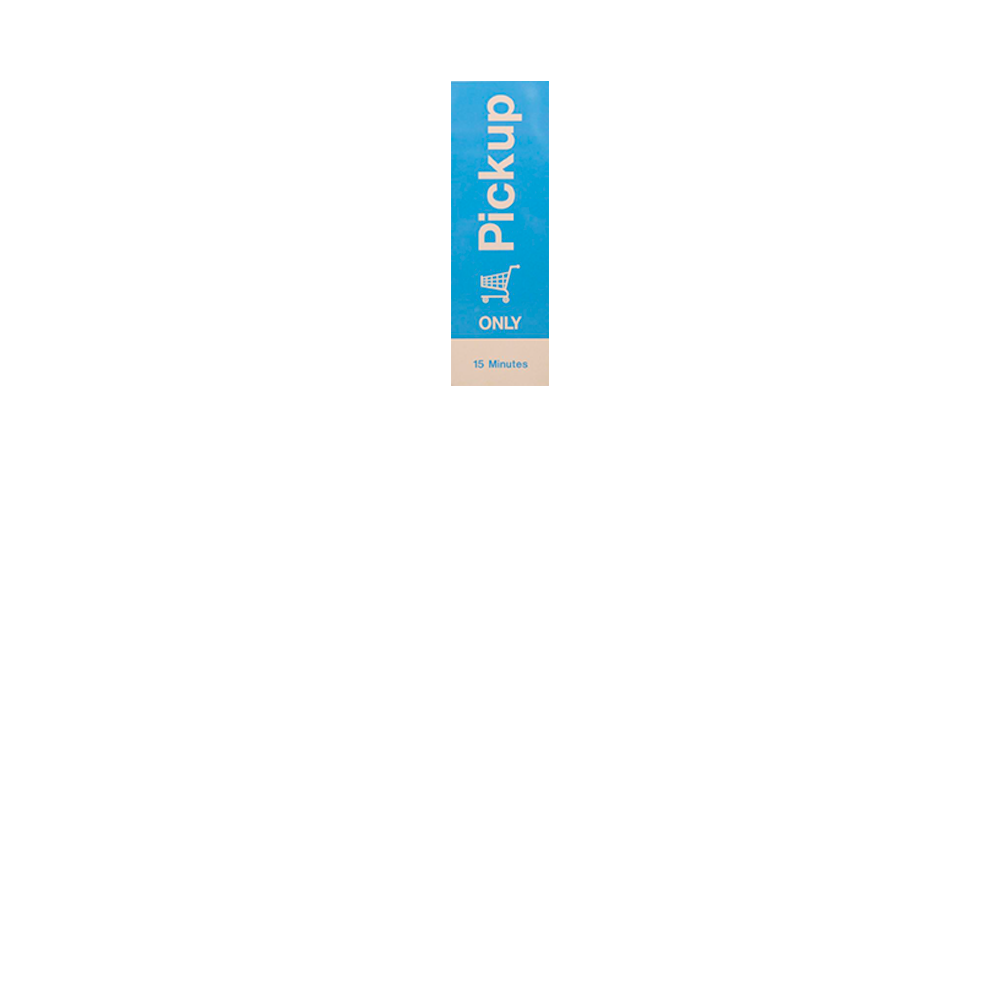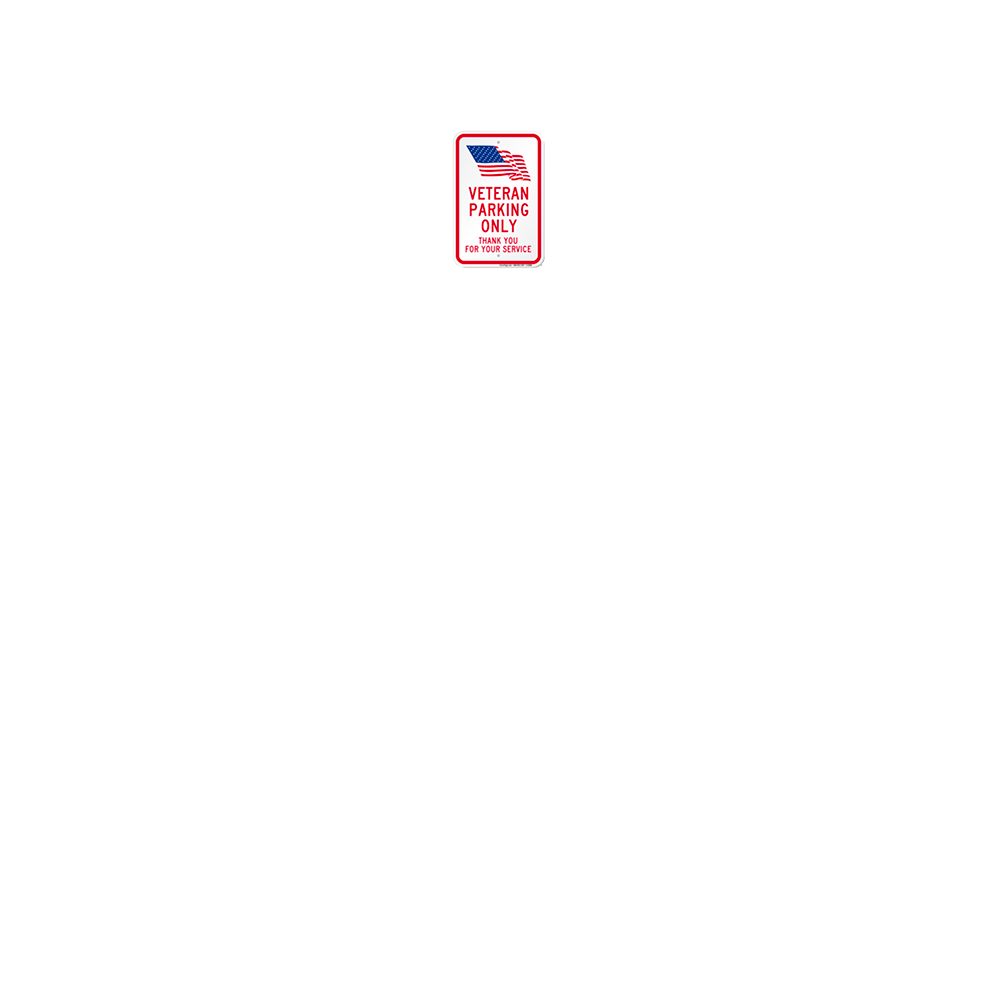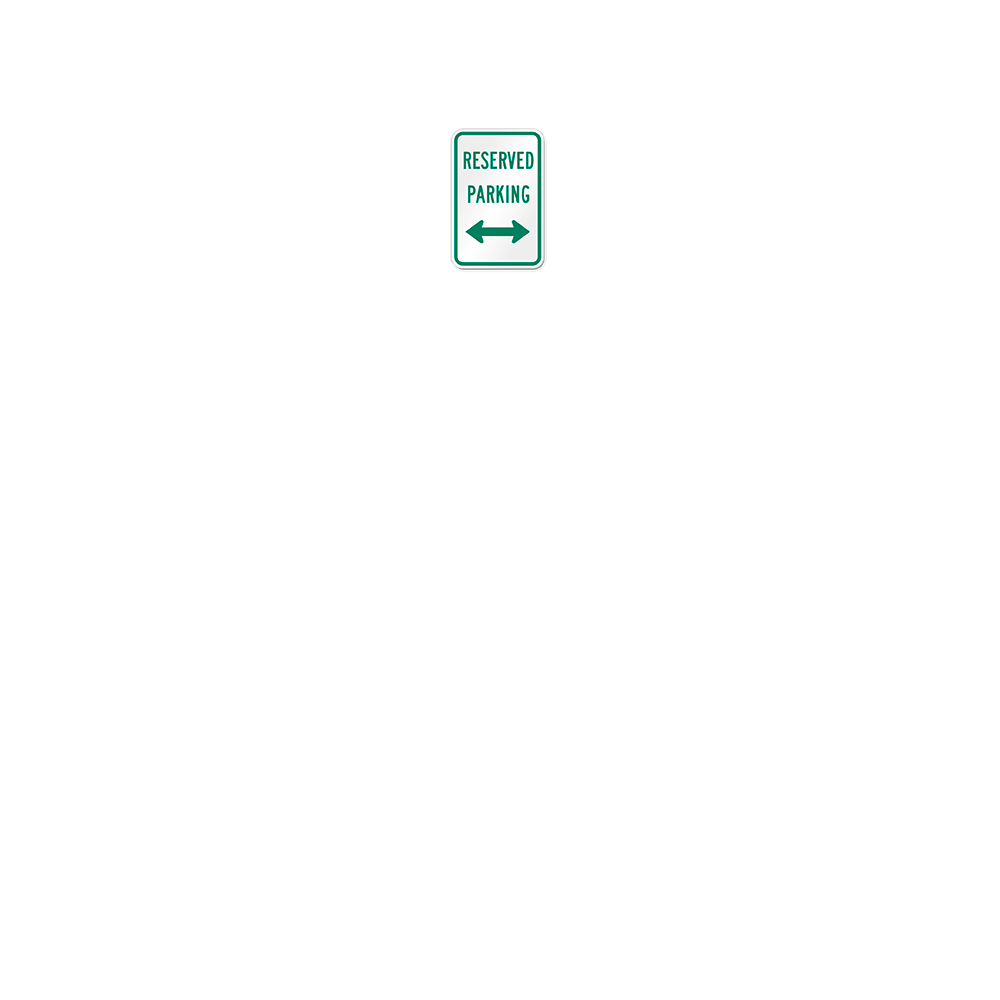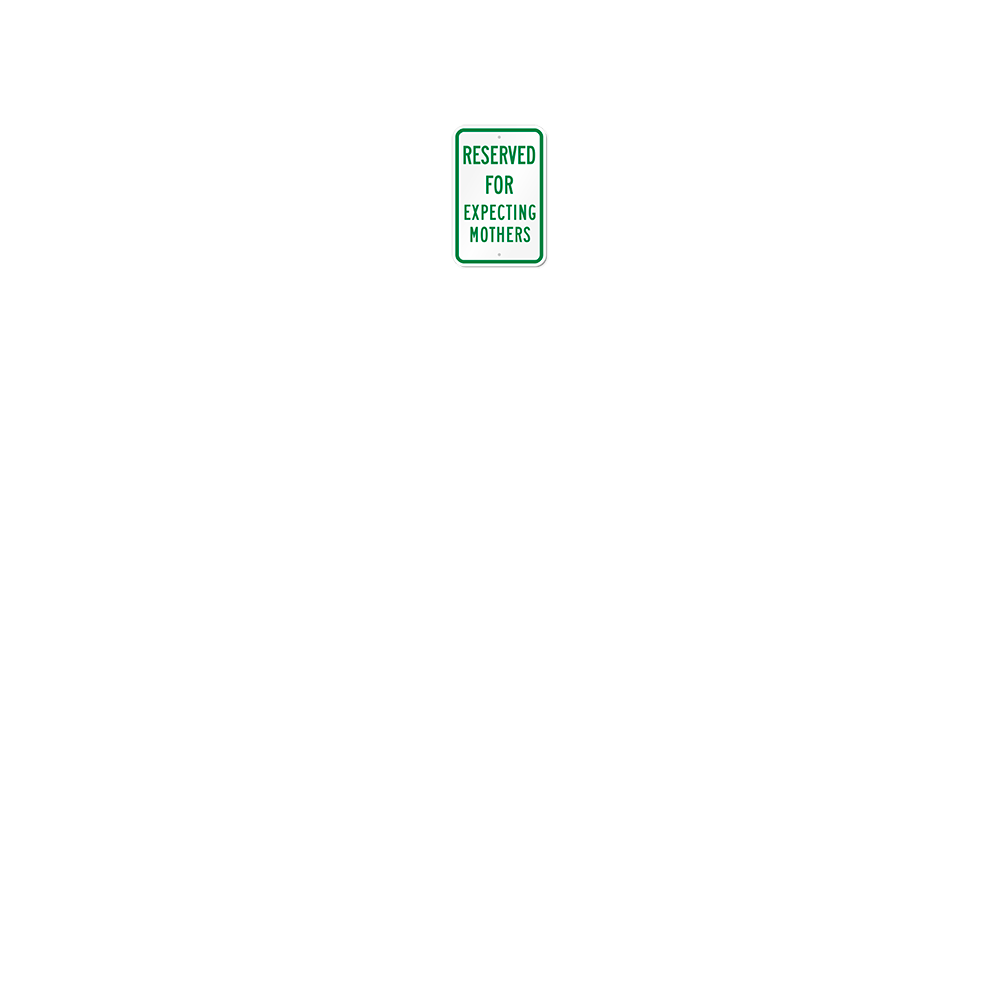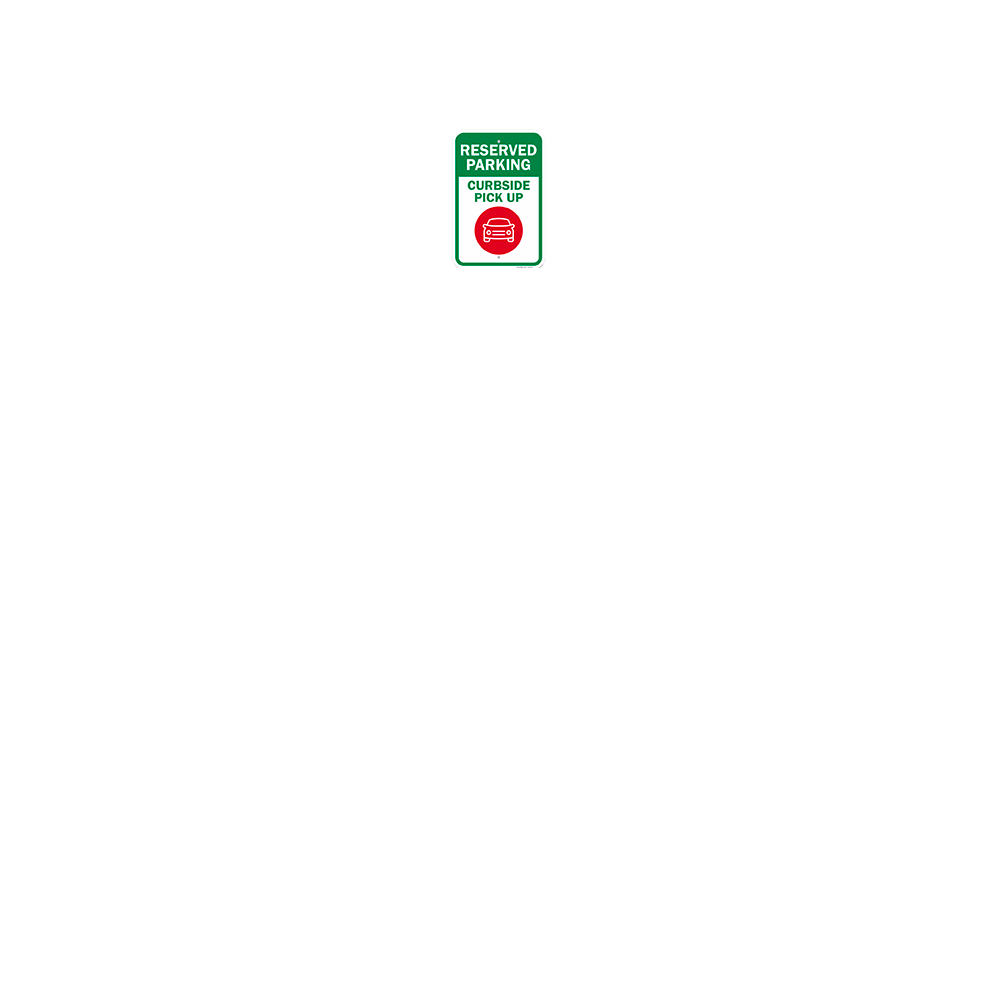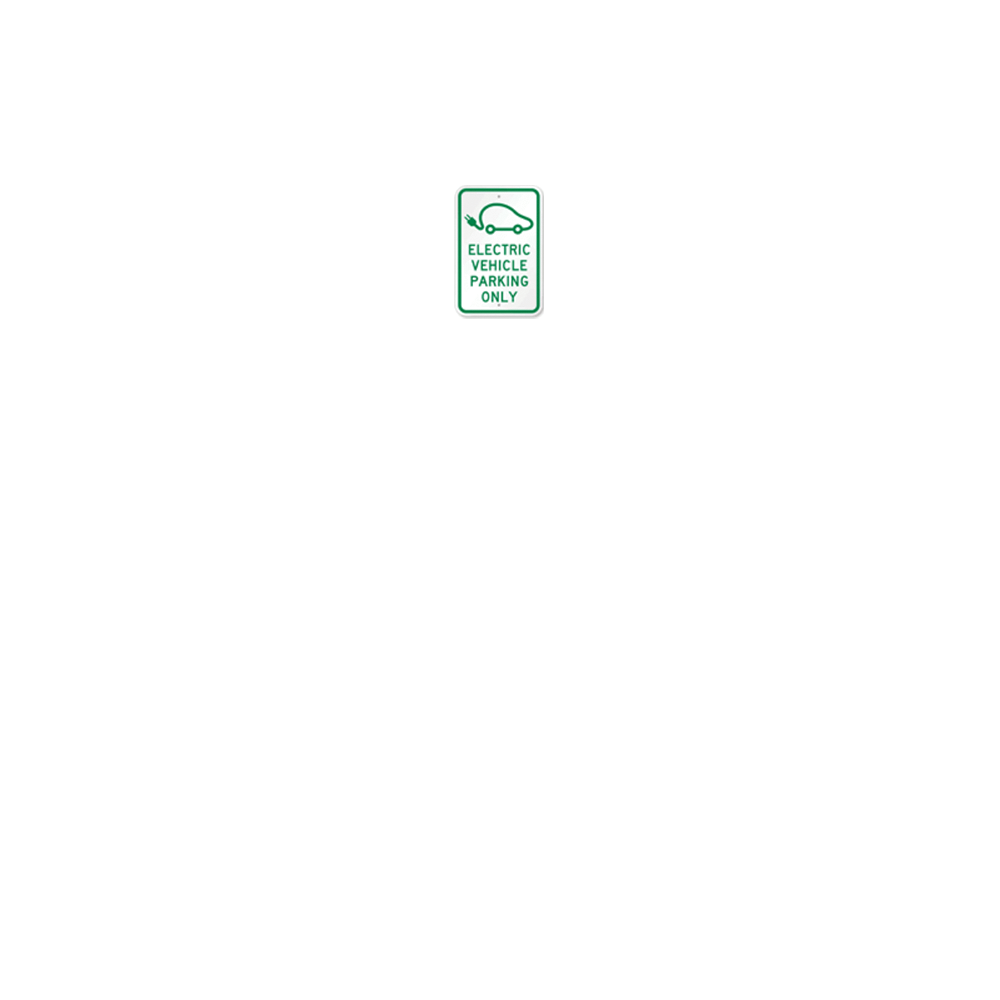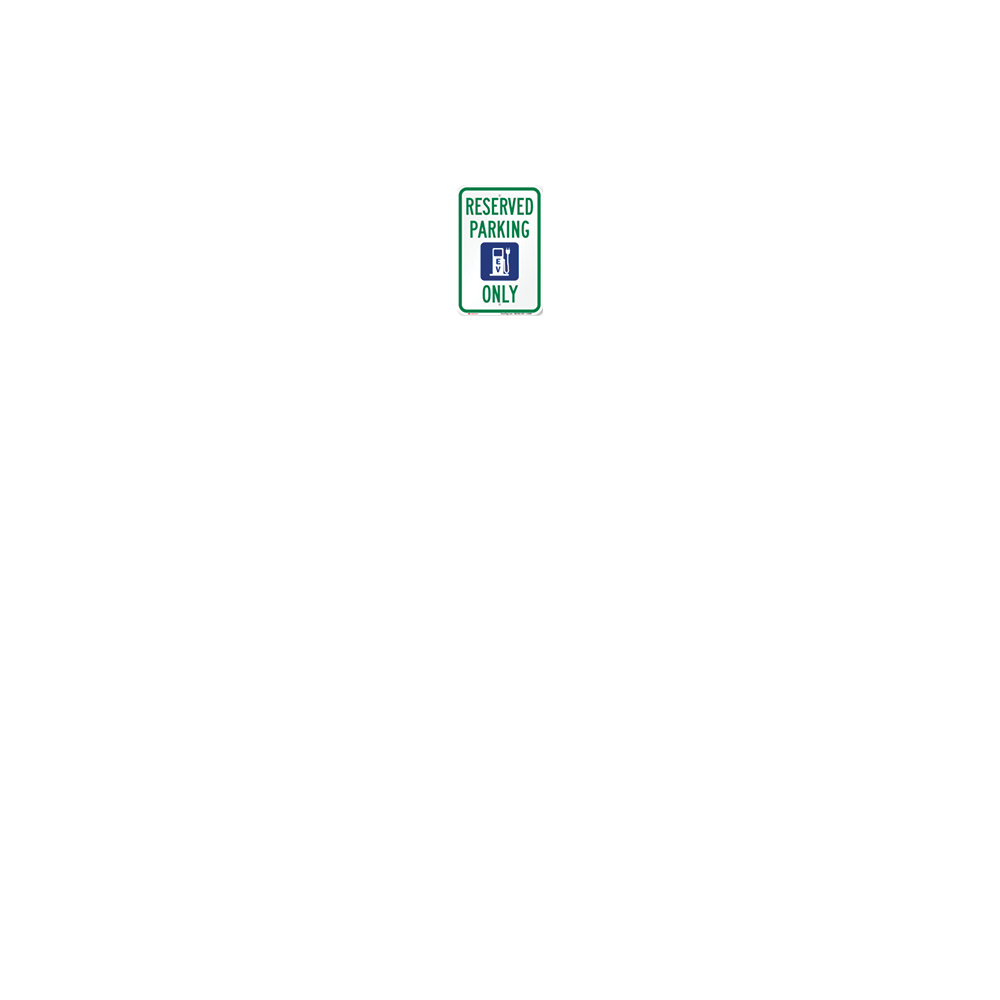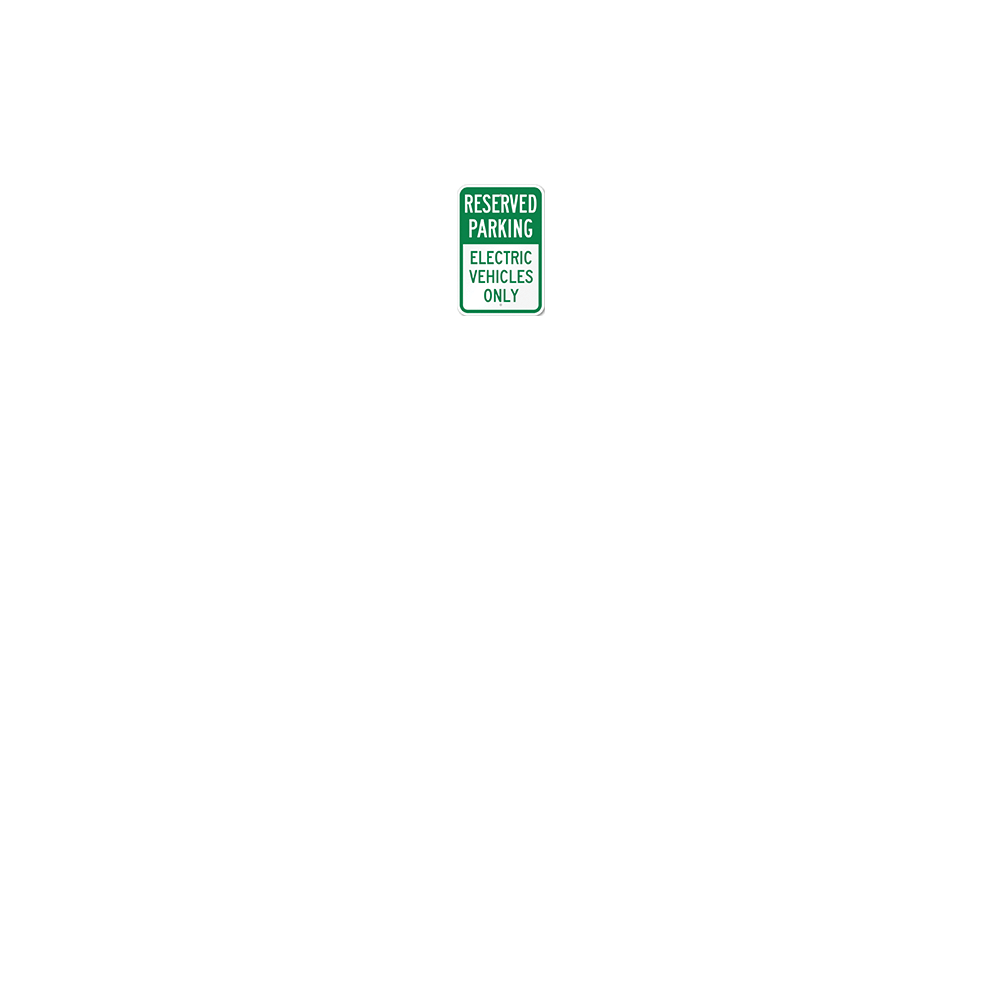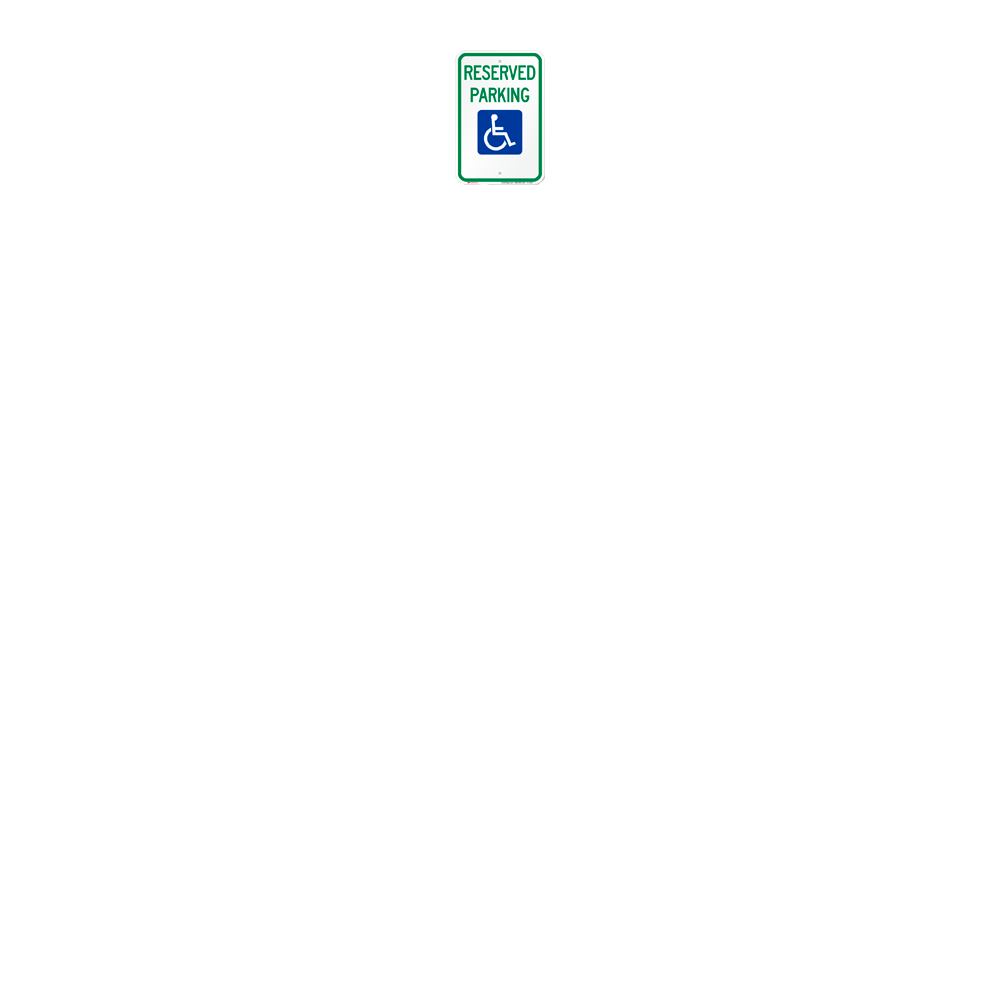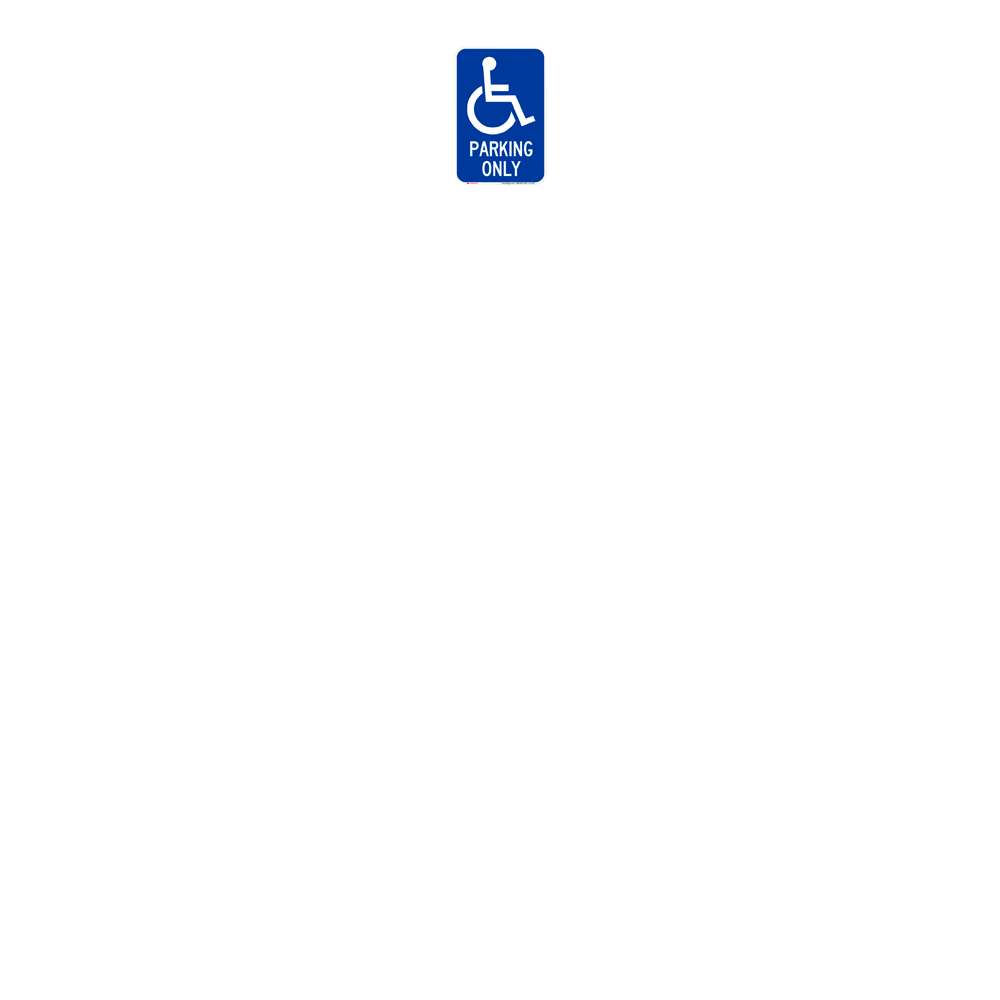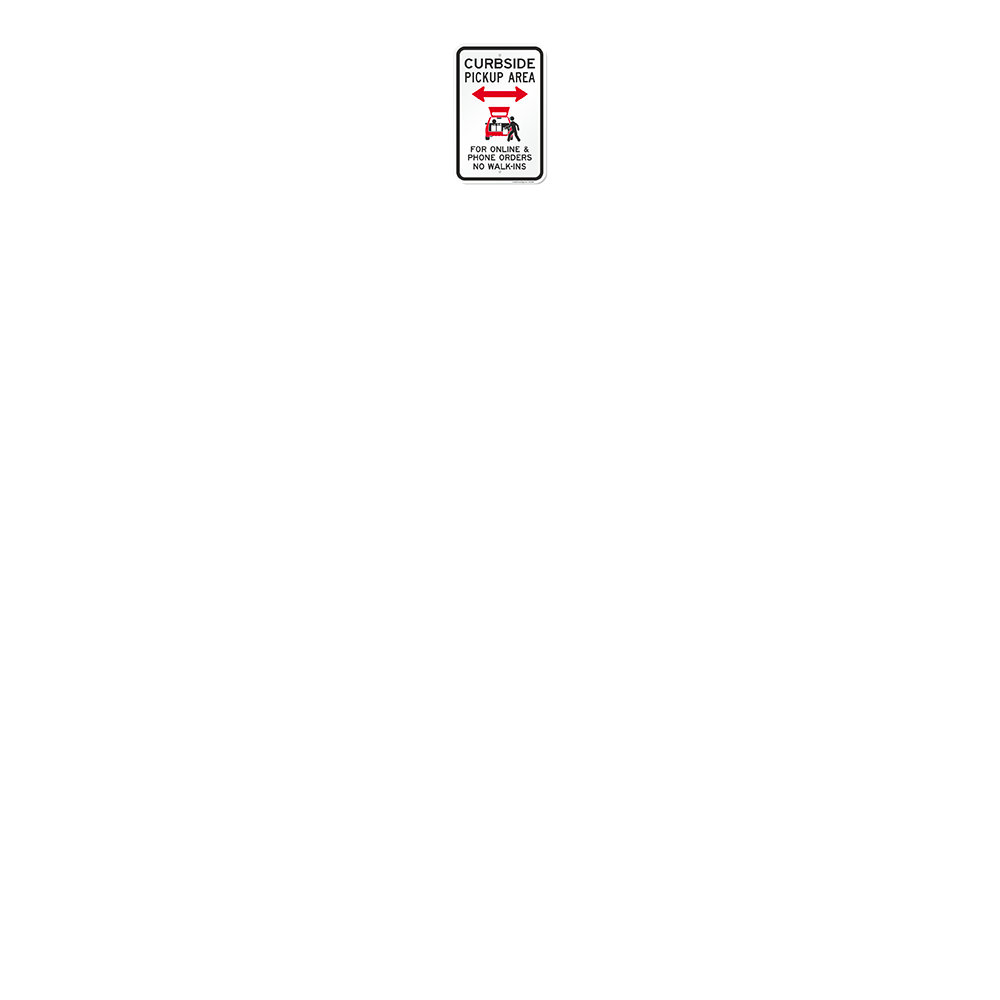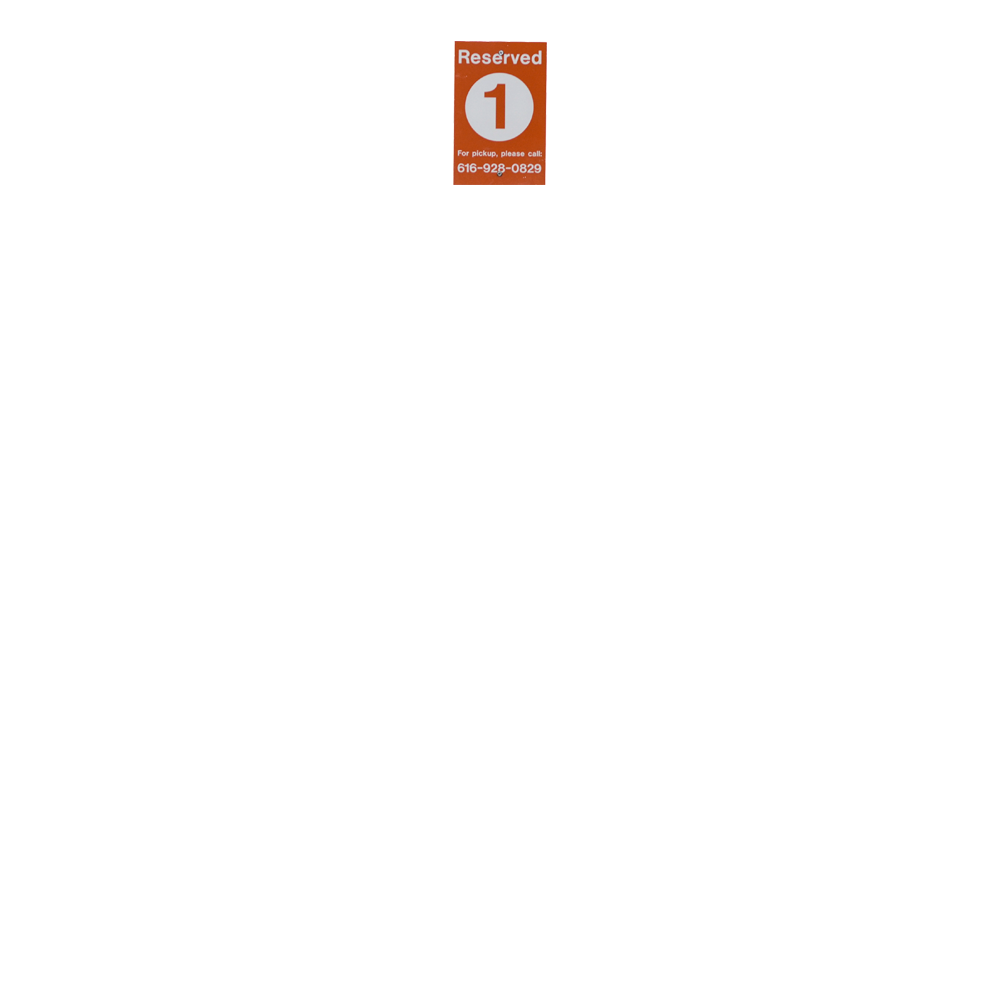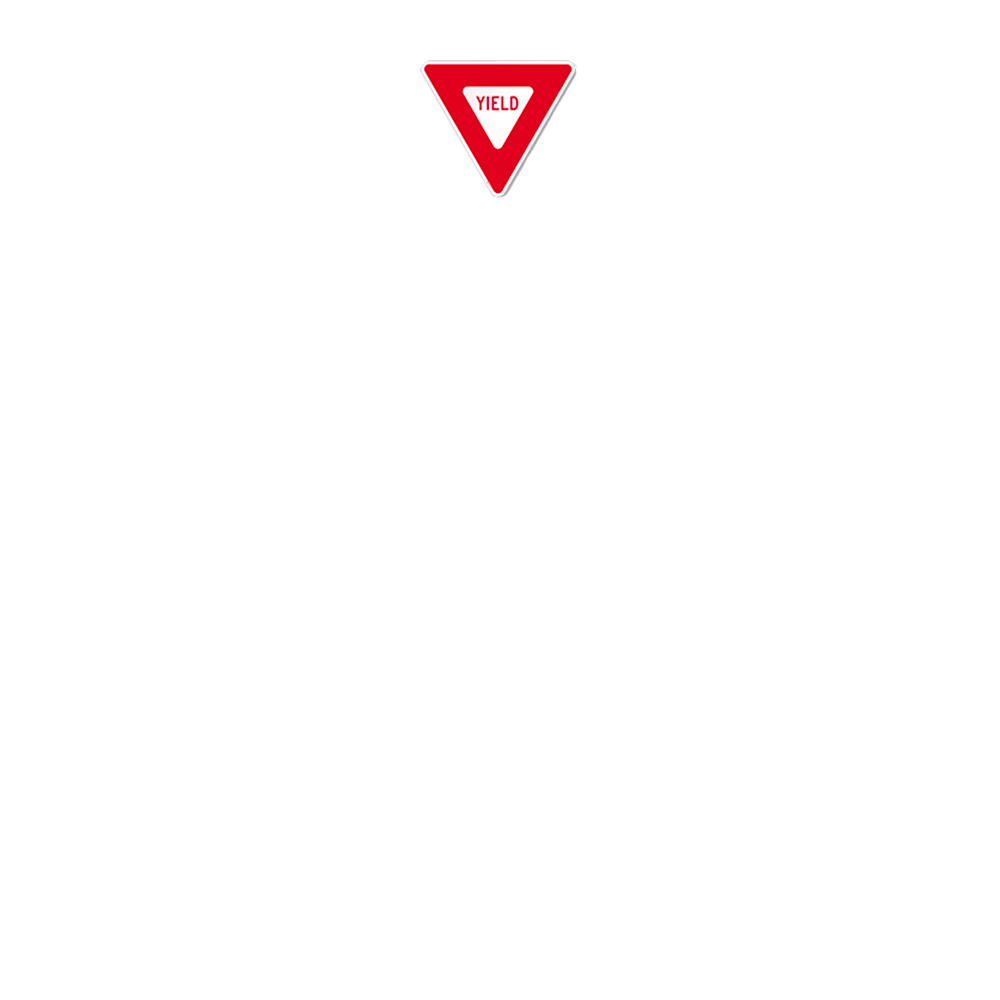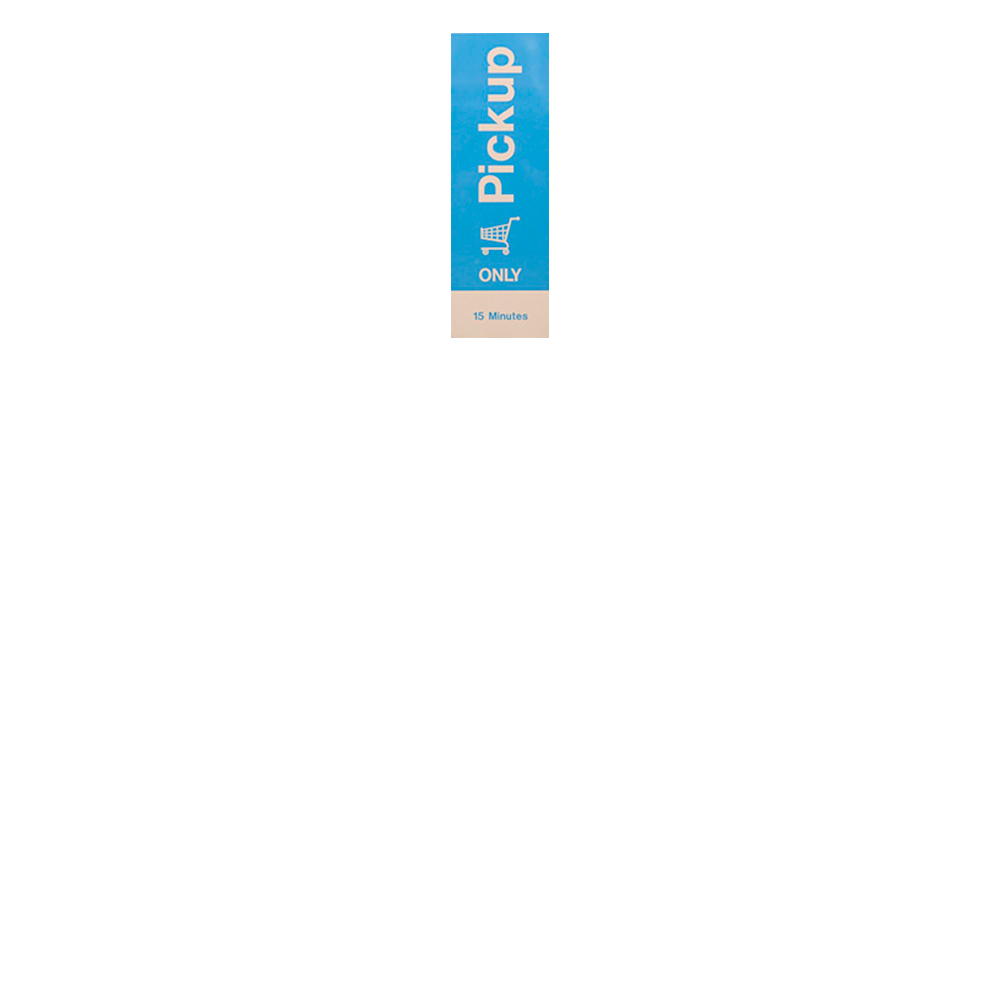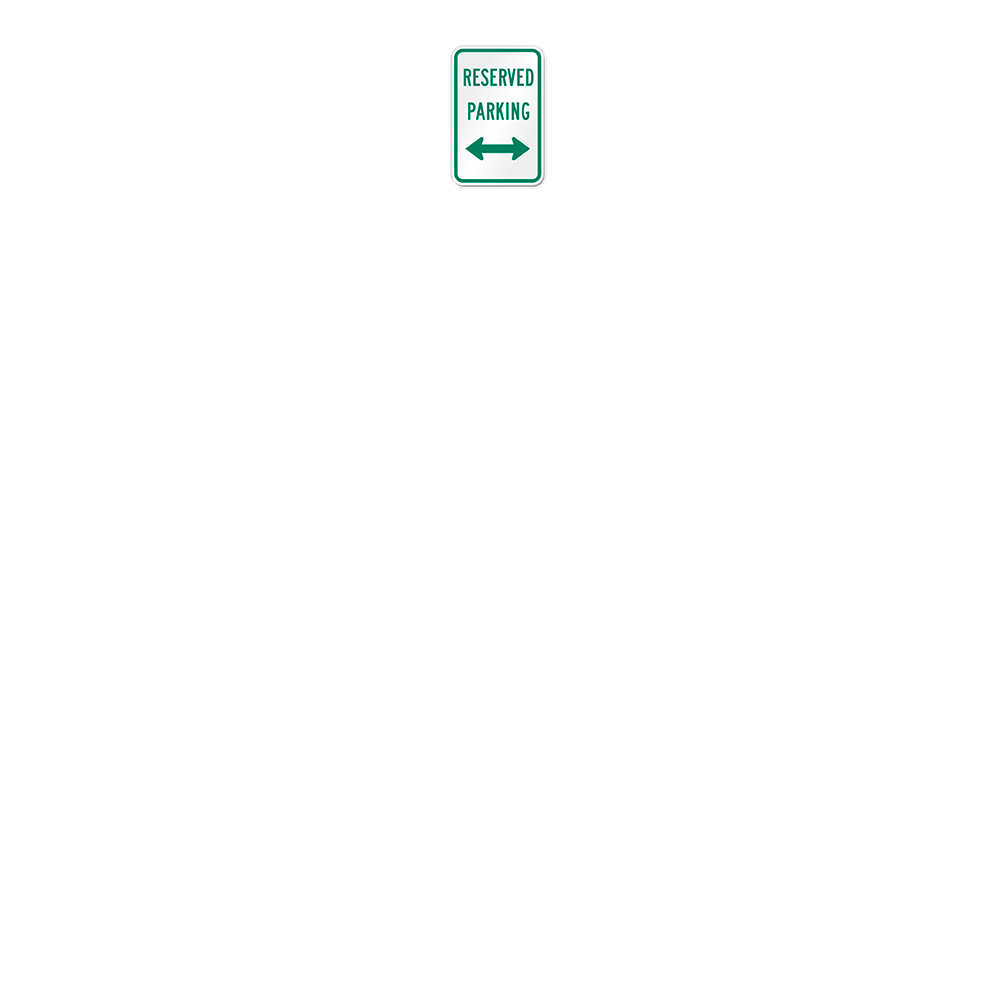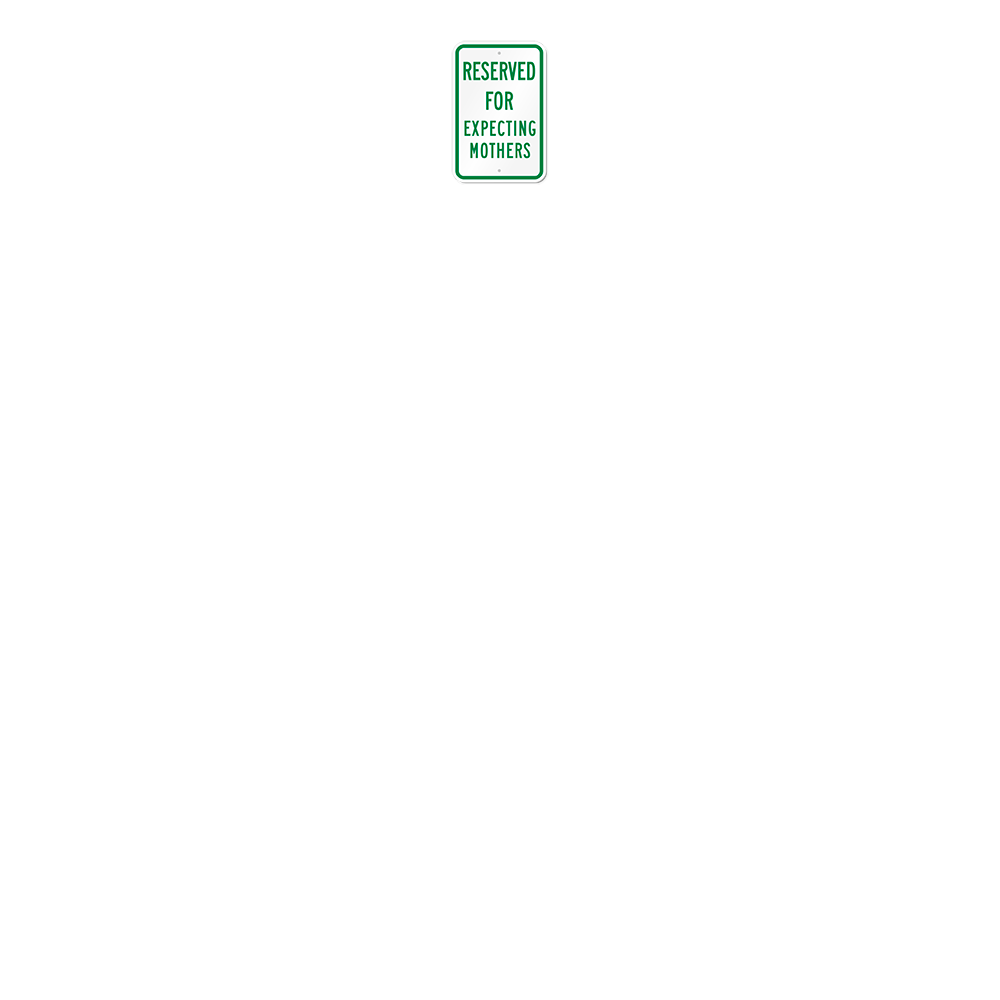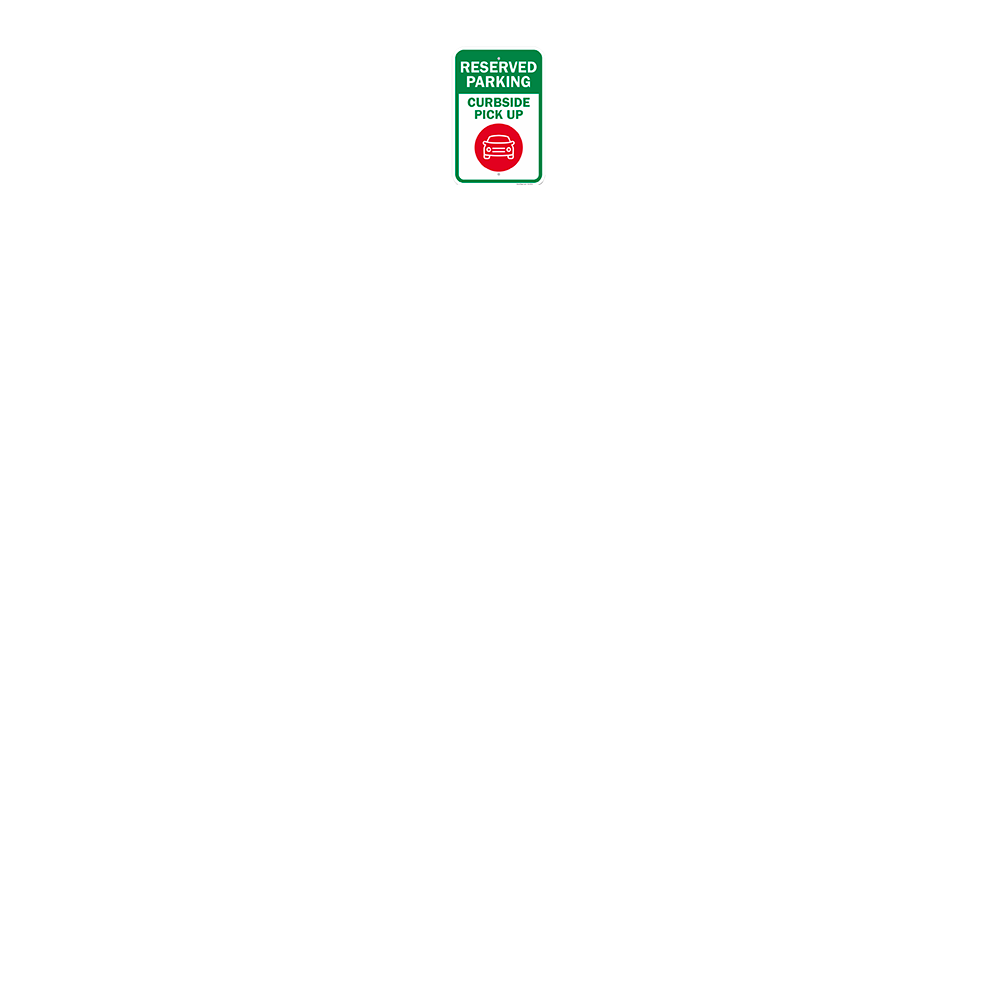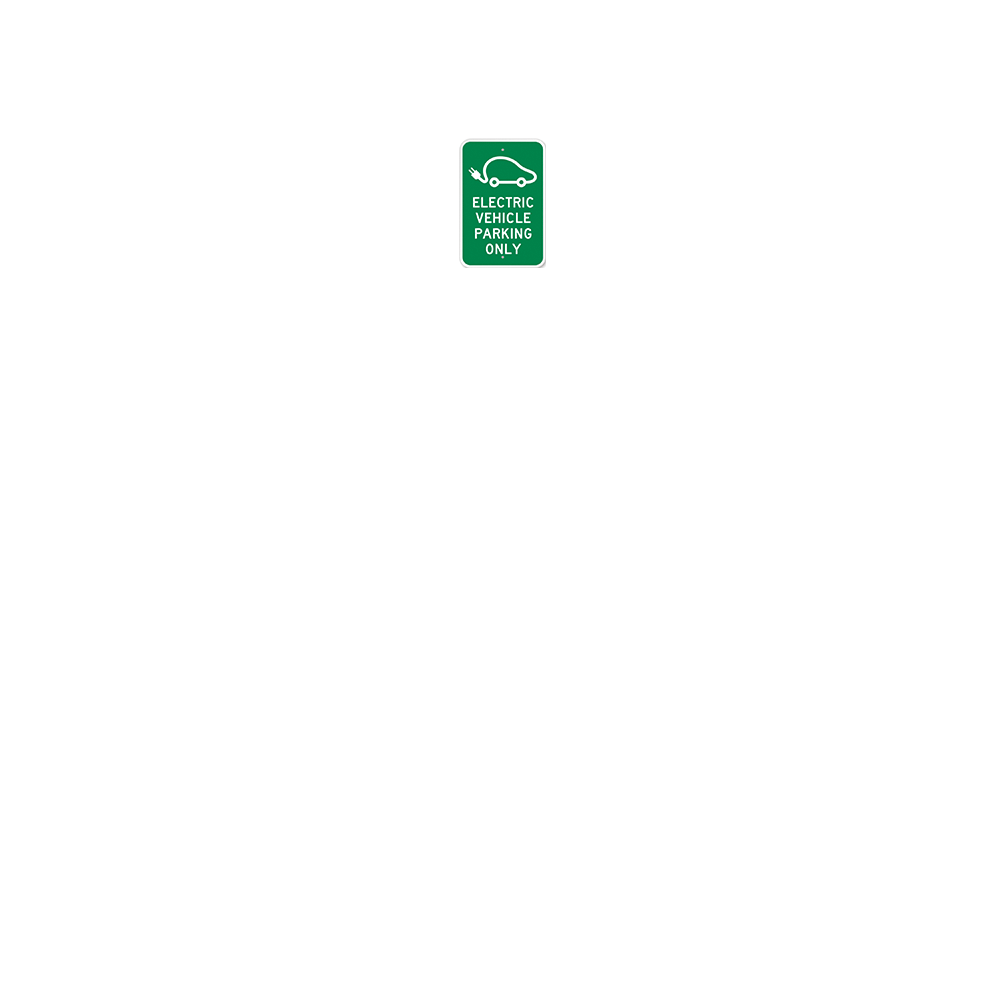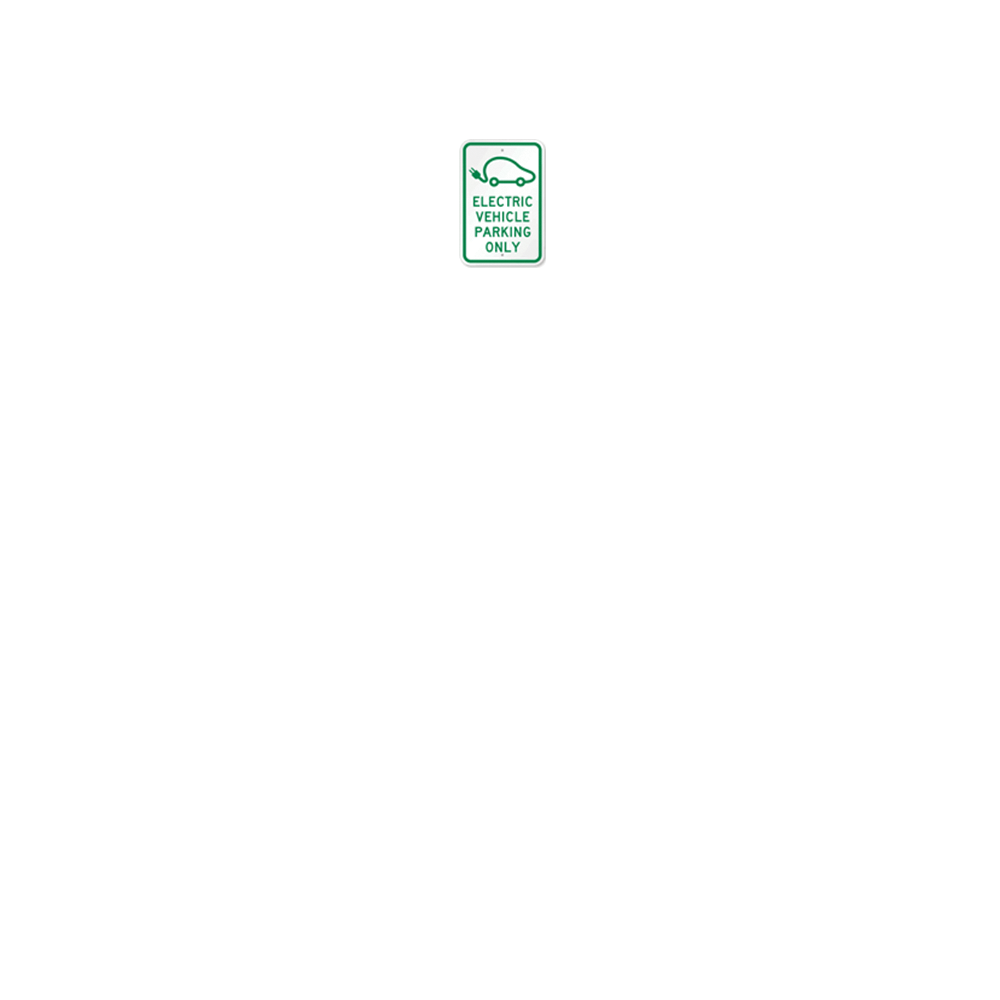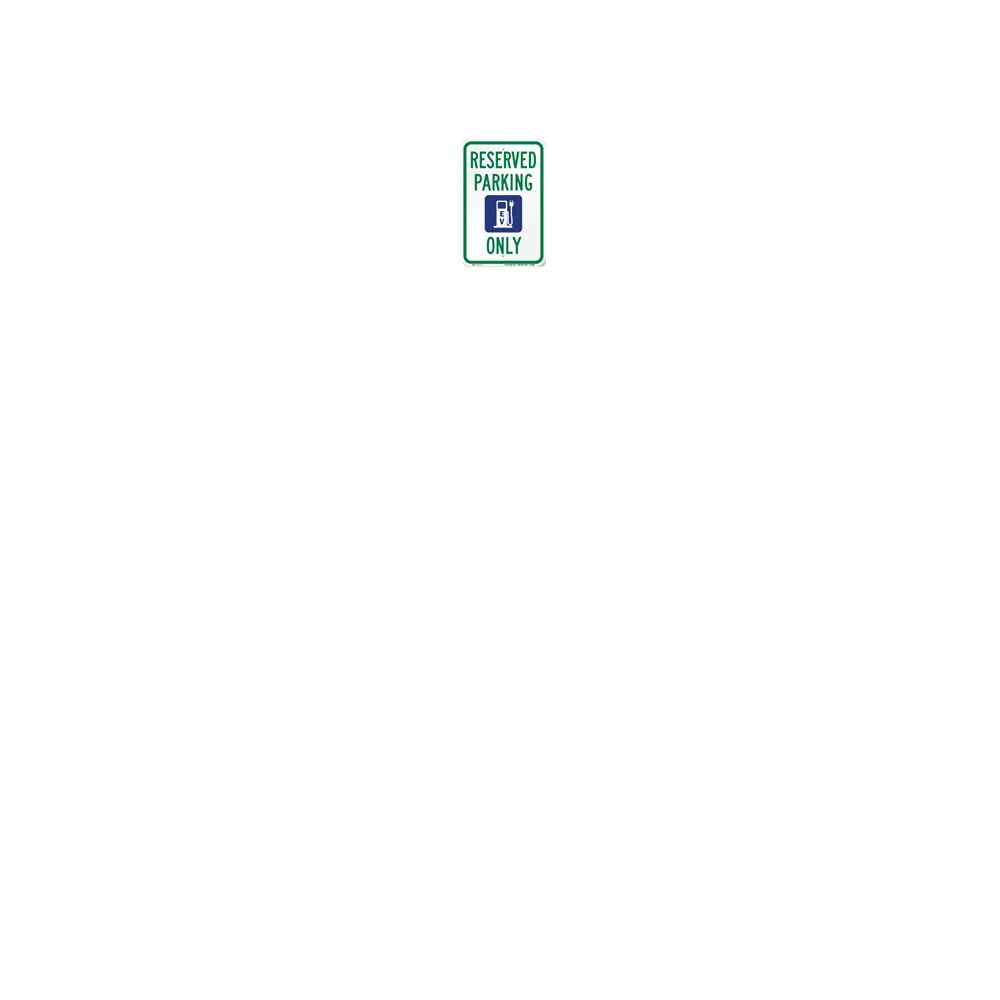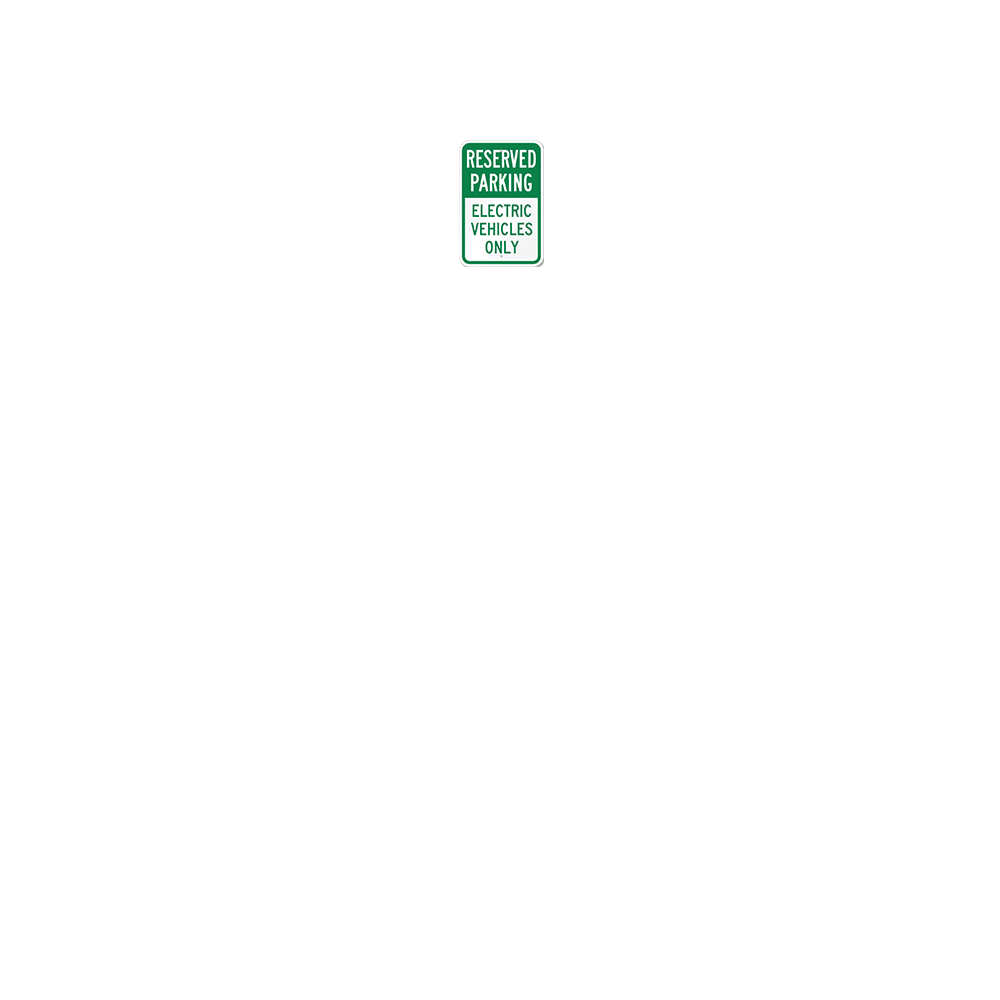Your Brand. Your Parking Lot. Your Message.
Our configurator tool makes it easy to visualize how your FlexPost-XL™ Sign Post or FlexBollard-XL™ could look in your lot. (View FlexPost-XL Sell Sheet)
Configurator Instructions
1. Choose a 6’, 8’, or 9’ signpost for your XL base.
- Benefits of the heavy-duty XL base. (Learn More)
- Why different signpost heights? (Learn More)
- Ease of installation and anchoring. (Learn More)
2. Add a bollard by choosing a 32”, 52”, or 72” bollard height.
- Benefits of including a bollard. (Learn More)
- Why different bollard heights? (Learn More)
3. Choose a bollard color.
- Why different bollard colors? (Learn More)
4. Choose from a standard sign below or upload your own custom design.
- The importance of signage design. (Learn More)
Once you’ve configured your XL signpost/bollard, you can also download your customized image as a .png file to easily share with your team over email.
Click the Request a Quote button to send your configured image, along with your contact info, to FlexPost – and we will get back to you quickly.